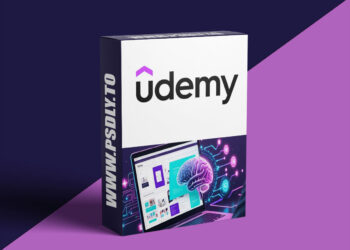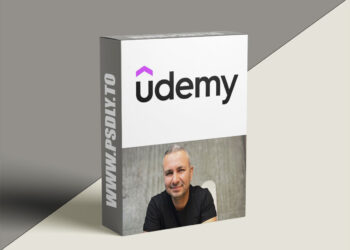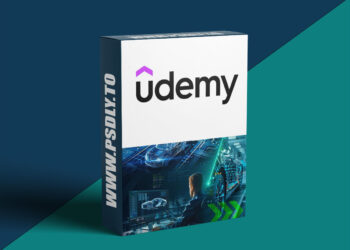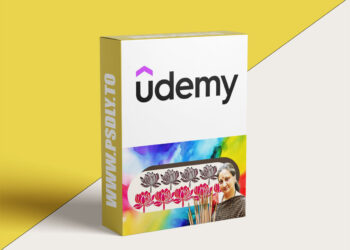Download Vector Art in Inkscape – Icon Design | Make Vector Graphics in one single click, On our website, you will find free many premium assets like Free Courses, Photoshop Mockups, Lightroom Preset, Photoshop Actions, Brushes & Gradient, Videohive After Effect Templates, Fonts, Luts, Sounds, 3d models, Plugins, and much more. Psdly.com is a free graphics content provider website that helps beginner graphic designers as well as freelancers who can’t afford high-cost courses and other things.
| File Name: | Vector Art in Inkscape – Icon Design | Make Vector Graphics |
| Content Source: | https://www.udemy.com/course/inkscape-icon-design/ |
| Genre / Category: | Drawing & Painting |
| File Size : | 575MB |
| Publisher: | udemy |
| Updated and Published: | April 14, 2023 |
We’re active members of the Udemy Community so if you have any question or need help with your own project, just post it in our Course(s) and we’ll get back to you as soon as possible!
Learn how to create Vector Art in Inkscape by learning Icon Design!
We’ll be making a lot of Icons in Inkscape by following simple design Decisions and a step by step process.
This Icon Design Course is suited for any level, either if you want to up your Vector Art and Icon Design skills or to learn some of the basics.
We’ll start by pointing you to some Resources and Inspiration for Icon Design through different websites, then we’ll move on to Downloading and Installing Inkscape, our Icon Design and Vector Graphics tool of choice for this Course, while we explain some of the Basic tools we’ll be using throughout the Course.
Keep reading for some more info on Inkscape and how you can use Vector Art for Fun and for Business!
Inkscape: Is one of the most used FREE Vector Art software, with a wide array of options and tools. Whether you are an Illustrator, Designer, Web designer or just someone who needs to create some Vector Graphics, you will find this tool very Easy to use. Here are some of the features:
- Flexible drawing tools
- Broad file format compatibility (Export in PNG, SVG and more!)
- Powerful text tool
- Bezier and spiro curves
Progressive Learning Experience: Then it’s time to get our hands dirty! We’ll begin by Designing simple Icons in Black and white, then go through some Basic Colors and Shadows,further progress to Soft Shadows and Colorful Icons and finally wrapping everything up with Gradients. This Learning Curve will help you improve your Icon Design skills step by step without huge jumps in difficulty and complexity. We believe that making the Content of this Icon Design Course accessible to anyone is very important, and are constantly improving the course with New videos to further soften the Learning Curve.
Create your own Icons! We don’t want you to just follow blindly, so you are free (and encouraged!) to take your spin on the Icons we’ll be Designing. We try our best to diversify the Techniques and Themes of the Videos so we keep the Icon Design practice Fun and Challenging! Create your own Vector Graphics that you’ll be able to use later on in your Website, Mobile or Computer App, or just for fun!
Icon Design Assignment: We’re also giving you a Practical Assignment as part of the Course, where you’ll be making an Icon from a randomized table. This we’ll keep you focused on using your acquired skills and techniques while putting them to use right away! We believe it’s important to improve your Icon Design skills by practising.

DOWNLOAD LINK: Vector Art in Inkscape – Icon Design | Make Vector Graphics
FILEAXA.COM – is our main file storage service. We host all files there. You can join the FILEAXA.COM premium service to access our all files without any limation and fast download speed.