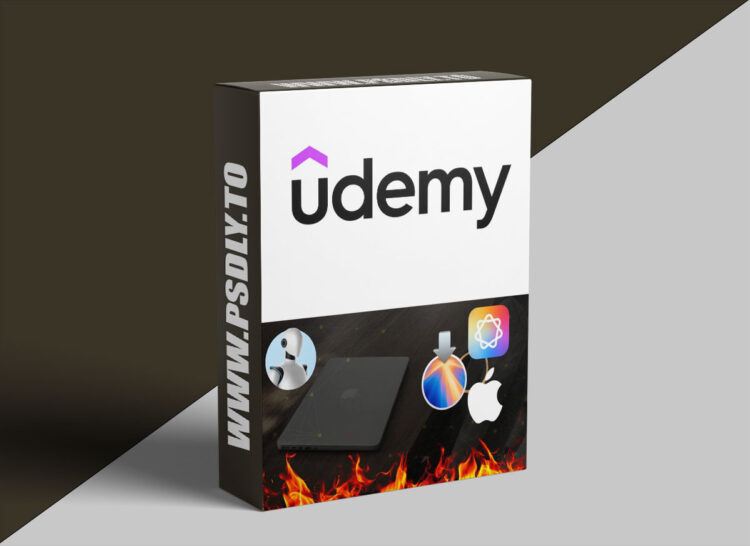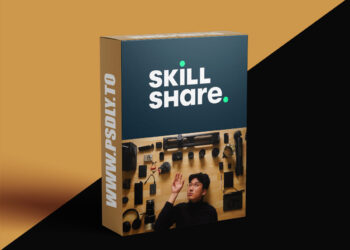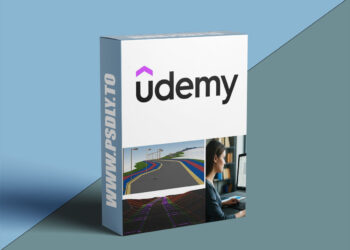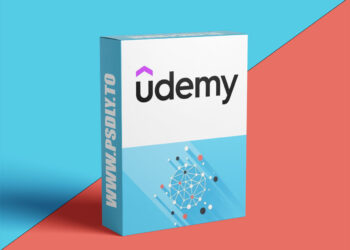| File Name: | Ultimate macOS Sequoia – Use Mac like Pro with AI & ChatGPT |
| Content Source: | https://www.udemy.com/course/ultimate-macos-sequoia-use-mac-like-pro-with-ai-chatgpt |
| Genre / Category: | Other Tutorials |
| File Size : | 6.3 GB |
| Publisher: | Being Commerce |
| Updated and Published: | November 8, 2025 |
macOS Sequoia introduces a new generation of Mac experience, blending Apple’s refined interface with powerful AI features and deep integration with tools like ChatGPT. This course is designed to help you unlock that entire ecosystem so you can work faster, smarter, and far more confidently on your Mac. Whether you’re brand new to Mac or upgrading from an older version, you’ll walk away knowing exactly how to use your Mac at a professional level while tapping into AI to automate, streamline, and enhance your workflow.
You’ll start by building a rock-solid foundation. From understanding the desktop, Finder navigation, mouse and trackpad shortcuts, to mastering screenshots and everyday tasks, you’ll develop the core habits that experienced Mac users use every single day. These fundamentals alone save hours of wasted time clicking, searching, and guessing.
Then, we’ll dive into the apps and features that power productivity on a Mac. You’ll learn how to install apps correctly, switch between them smoothly, manage files like a pro, and customize your Dock for maximum efficiency. You’ll explore essential macOS apps such as Calendar, Notes, Voice Memos, Photos, iMovie, Stickies, TextEdit, Pages, Numbers, and Keynote. By the time you complete these sections, you’ll be able to create documents, organize your digital life, edit media, and communicate clearly without relying on external tutorials.
You’ll also explore modern Mac features that most users never touch, even though they dramatically improve daily life. Tools like Airdrop, QuickTime, iPhone mirroring, Weather, Stocks, News, and other built-in utilities often replace entire third-party tools once you understand how they work.
Everything becomes even more powerful once you bring AI into the mix. macOS Sequoia introduces Apple Intelligence, and this course shows you how to use it to elevate your work. You’ll learn how Siri has evolved, how Apple Intelligence enhances Mail, how to summarize content instantly, how to generate writing and image ideas, and how to integrate your workflow with ChatGPT for deeper creativity and automation. You’ll get practical demonstrations of real use cases instead of vague explanations.
On top of that, we’ll cover iCloud, communication settings, browsers, Wi-Fi, system customization, appearance settings, sidebar optimization, user accounts, security, Time Machine backups, FileVault encryption, software updates, and more. This gives you the confidence to manage and protect your Mac independently.

DOWNLOAD LINK: Ultimate macOS Sequoia – Use Mac like Pro with AI & ChatGPT
Ultimate_macOS_Sequoia_Use_Mac_like_Pro_with_AI_ChatGPT.part1.rar – 1000.0 MB
Ultimate_macOS_Sequoia_Use_Mac_like_Pro_with_AI_ChatGPT.part2.rar – 1000.0 MB
Ultimate_macOS_Sequoia_Use_Mac_like_Pro_with_AI_ChatGPT.part3.rar – 1000.0 MB
Ultimate_macOS_Sequoia_Use_Mac_like_Pro_with_AI_ChatGPT.part4.rar – 1000.0 MB
Ultimate_macOS_Sequoia_Use_Mac_like_Pro_with_AI_ChatGPT.part5.rar – 1000.0 MB
Ultimate_macOS_Sequoia_Use_Mac_like_Pro_with_AI_ChatGPT.part6.rar – 1000.0 MB
Ultimate_macOS_Sequoia_Use_Mac_like_Pro_with_AI_ChatGPT.part7.rar – 307.5 MB
FILEAXA.COM – is our main file storage service. We host all files there. You can join the FILEAXA.COM premium service to access our all files without any limation and fast download speed.