| File Name: | The Complete Canva Course From Beginners to Advanced |
| Content Source: | https://www.udemy.com/course/the-complete-canva-course-from-beginners-to-advanced |
| Genre / Category: | Film & Media |
| File Size : | 2.2 GB |
| Publisher: | Logic Labs |
| Updated and Published: | October 11, 2025 |
In today’s digital world, compelling visuals are non-negotiable. Whether you’re building a brand, growing a social media following, or creating content for your business, you need to design eye-catching graphics. But the cost and time of hiring a designer can be prohibitive.
What if you could quickly and easily create everything from social media posts and logos to presentations and videos… all by yourself?
Yes, you can use Canva. Welcome to the only Canva course you’ll ever need.
This isn’t just a quick tutorial. This is a comprehensive, step-by-step journey that will take you from a complete beginner who feels intimidated by design to a confident Canva power user who can bring any creative idea to life. We break down EVERYTHING, moving from the absolute fundamentals to advanced, professional techniques. You’ll not only learn how to use the tools but also why certain designs work, empowering you to create visuals that get real results.
By the end of this course, you will be able to:
- Navigate Canva with confidence, understanding the entire interface and all its core features.
- Design from a blank canvas without relying solely on templates.
- Create a powerful, consistent brand identity by building your own custom-brand kit with logos, colors, and fonts.
- Master the design principles that make graphics look professional (layout, spacing, hierarchy, and color theory).
- Animate your designs to create engaging social media content and ads that stop the scroll.
- Produce professional videos with ease, including editing, adding music, and using captivating text overlays.
- Design practical, real world projects like presentations, resumes, invoices, and marketing flyers.
- Unlock Canva’s powerful AI tools to generate images, write copy, and streamline your workflow.
Here’s what you’ll get inside the course:
Section 1: The Foundations (Beginner)
We start at the very beginning. You’ll learn how to set up your account, navigate the dashboard, and understand every core tool. We’ll create your first simple design together, building a solid foundation.
Section 2: Becoming a Confident Designer (Intermediate)
Here, we dive deeper. You’ll learn how to use elements, upload your own images, master text manipulation, and harness the power of templates effectively. We’ll also introduce key design principles so your graphics start to look polished and intentional.

DOWNLOAD LINK: The Complete Canva Course From Beginners to Advanced
The_Complete_Canva_Course_From_Beginners_to_Advanced.part1.rar – 1000.0 MB
The_Complete_Canva_Course_From_Beginners_to_Advanced.part2.rar – 1000.0 MB
The_Complete_Canva_Course_From_Beginners_to_Advanced.part3.rar – 225.7 MB
FILEAXA.COM – is our main file storage service. We host all files there. You can join the FILEAXA.COM premium service to access our all files without any limation and fast download speed.
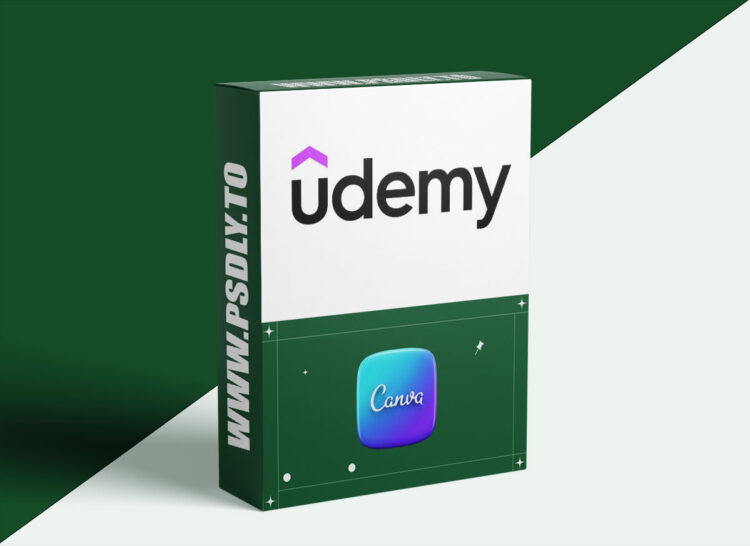
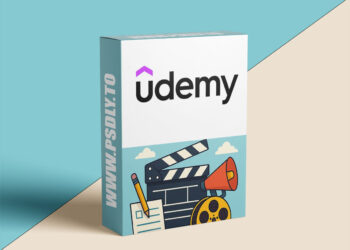
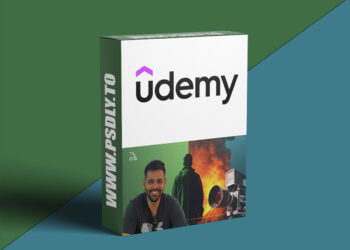

![Udemy – NAKAWARI Course | Beginner Level [Part 2 of 4] Lessons 3–4 6 NAKAWARI Course | Beginner Level [Part 2 of 4] Lessons 3–4](https://www.psdly.io/wp-content/uploads/2025/10/NAKAWARI-Course-Beginner-Level-Part-2-of-4-Lessons-3–4-350x250.jpg)


