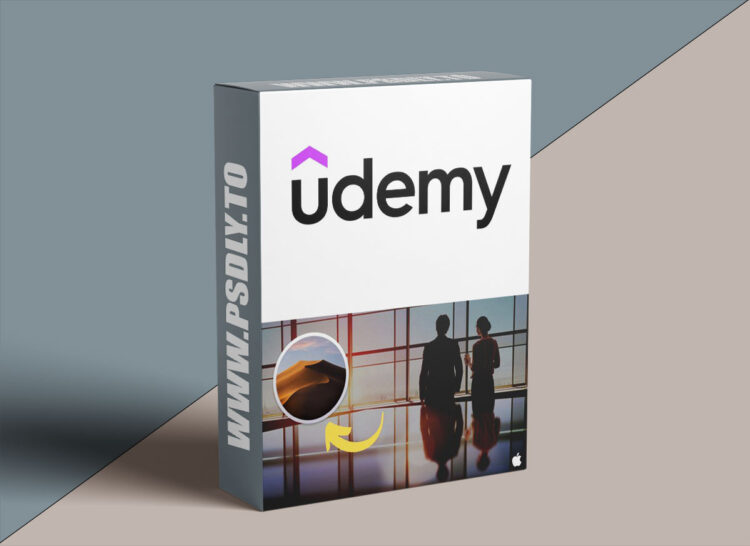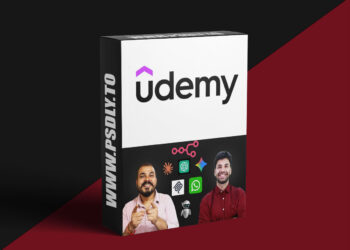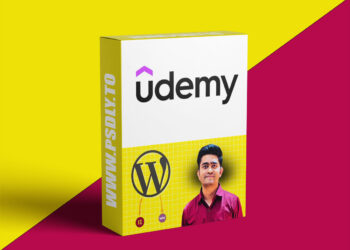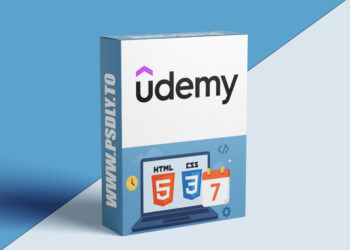| File Name: | Step by Step Mac macOS Mojave Operating System Guide |
| Content Source: | https://www.udemy.com/course/step-by-step-mac-macos-mojave-operating-system-guide |
| Genre / Category: | Other Tutorials |
| File Size : | 5.1 GB |
| Publisher: | Being Commerce |
| Updated and Published: | November 21, 2025 |
macOS Mojave is one of Apple’s most stable and user-friendly operating systems — yet thousands of users never get to unlock even 50% of its true capabilities. Most Mac users only use the basics and struggle with everyday organization, productivity apps, file management, security settings, or system optimization. That’s why this course was created — to give you a complete step-by-step mastery of macOS Mojave, even if you’re a total beginner.
This course walks you through every essential feature of macOS Mojave with clear demonstrations, practical examples, and real usage scenarios. You’ll learn how to manage files efficiently, use built-in apps powerfully, set up your Mac for productivity, optimize performance, troubleshoot problems, and customize your experience just like professionals do. By the end, you’ll not only use your Mac — you’ll master it confidently.
You’ll be guided through each part of the system—from the menu bar, Finder, Mission Control, Dock, and Spotlight, all the way to Apple’s core apps like Contacts, Calendar, Notes, Safari, Preview, Voice Memos, iMovie, QuickTime, and many more. You’ll also explore advanced Mojave techniques such as dictation, text replacement, shortcuts, toolbar customization, screen recording, security settings, Time Machine backup, system maintenance, and performance optimization. You will even get guidance to run Windows on macOS using Parallels Desktop — perfect for professionals who need both systems.
If you skip this course, you may continue wasting time with slow workflows, cluttered desktops, unknown features, or underused apps. But if you join, you’ll transform how you work forever. Your Mac will become a smart tool that boosts your productivity, keeps your files organized, protects your privacy, and saves you time every single day. The lessons are designed in short, easy-to-follow videos. You’ll learn by watching practical real-use examples, not just theory. By the end of this course, you’ll feel in full control of your Mac, like an expert user — without feeling overwhelmed.
Whether you’re a new Mac user, a professional looking to save time, a student wanting efficiency, or someone upgrading from Windows — this course gives you everything needed to become confident and productive with macOS Mojave. Your Mac is capable of more than you think. Let this course show you how to unlock it step by step.

DOWNLOAD LINK: Step by Step Mac macOS Mojave Operating System Guide
Step_by_Step_Mac_macOS_Mojave_Operating_System_Guide.part1.rar – 1000.0 MB
Step_by_Step_Mac_macOS_Mojave_Operating_System_Guide.part2.rar – 1000.0 MB
Step_by_Step_Mac_macOS_Mojave_Operating_System_Guide.part3.rar – 1000.0 MB
Step_by_Step_Mac_macOS_Mojave_Operating_System_Guide.part4.rar – 1000.0 MB
Step_by_Step_Mac_macOS_Mojave_Operating_System_Guide.part5.rar – 1000.0 MB
Step_by_Step_Mac_macOS_Mojave_Operating_System_Guide.part6.rar – 150.7 MB
FILEAXA.COM – is our main file storage service. We host all files there. You can join the FILEAXA.COM premium service to access our all files without any limation and fast download speed.