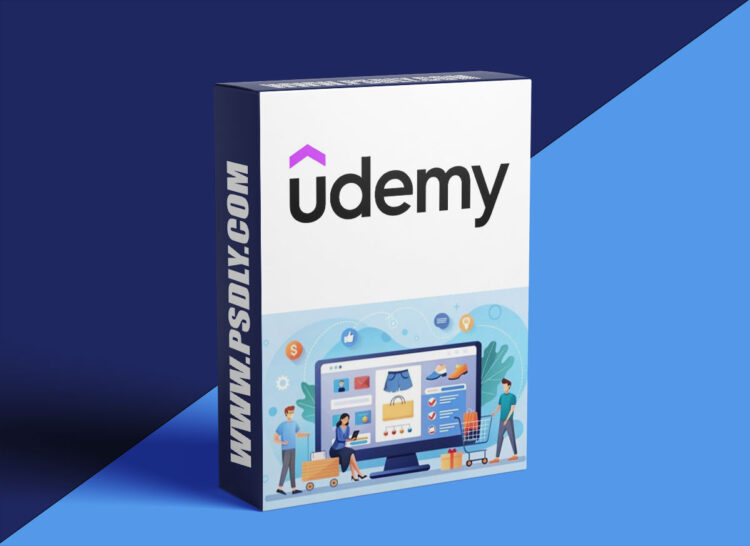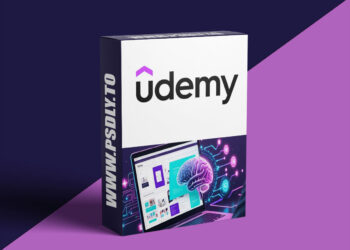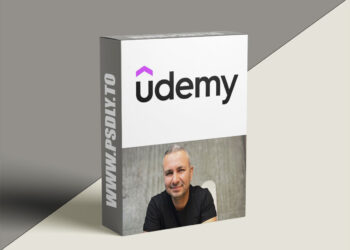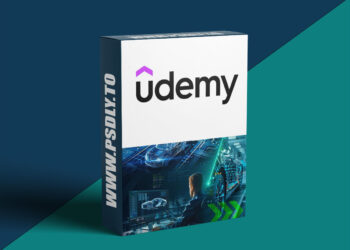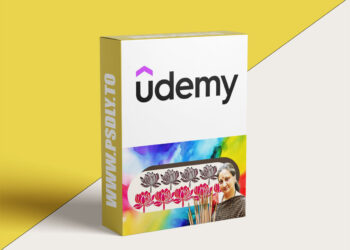| File Name: | Udemy – Shopify Store Mastering : Ultimate Guide to Build MyShopify |
| Content Source: | https://www.udemy.com/course/shopify-store-mastering-ultimate-guide-to-build-myshopify/ |
| Genre / Category: | Other Tutorials |
| File Size : | 2.3 GB |
| Publisher: | udemy |
| Updated and Published: | August 19, 2024 |
Welcome to “Shopify Store Mastering: Ultimate Guide to Building MyShopify Stores Online,” the definitive course for anyone looking to build, customize, and optimize a successful Shopify store. Whether you’re a budding entrepreneur, an established business owner, or a web designer looking to expand your skills, this course offers everything you need to create a professional and profitable online store.
Why Choose Shopify for Your Online Store?
Shopify is one of the most popular platforms for creating an online store, and for good reason. With its user-friendly interface, extensive app ecosystem, and powerful customization options, Shopify allows you to build a store that’s not only functional but also tailored to your brand’s unique needs. By mastering Shopify, you can tap into the booming e-commerce market and create a store that drives sales and builds customer loyalty.
What You Will Learn
This course is designed to take you from zero to hero in Shopify store creation. We start from the basics, ensuring that even beginners can follow along, and gradually move into more advanced topics. By the end of this course, you will have a fully functional, customized Shopify store ready to attract customers and generate revenue.
1. Shopify Account Creation
Your journey begins with setting up your Shopify account. We guide you through the entire process, from choosing the right plan to configuring your store settings. Whether you’re starting from scratch or migrating from another platform, this section ensures you’re off to a solid start.
2. Theme Customization: Avone and Kalles and local shopify theme
Themes play a crucial role in the look and feel of your Shopify store. In this course, we focus on two of the most versatile and popular themes: Avone and Kalles.
- Avone Theme Customization: Avone is a highly customizable and user-friendly theme perfect for a wide range of online stores. We’ll show you how to tailor it to your specific needs, from adjusting the layout to integrating powerful features that enhance user experience.
- Kalles Theme Customization: Kalles is another fantastic theme known for its modern design and rich feature set. You’ll learn how to customize this theme to create a visually appealing and high-converting online store.
- Local Shopify Theme Customization: Tailor Your Online Store to PerfectionDive deep into the world of local Shopify theme customization with our comprehensive guide tailored to your specific needs. This section of the course is designed for those who want to create a unique and personalized online store that stands out in their local market. Whether you’re targeting a specific region or just want to give your Shopify store a distinct look and feel, our step-by-step tutorials will guide you through every aspect of theme customization.Learn how to modify existing themes to match your brand’s identity, from adjusting color schemes and fonts to customizing layouts and adding unique elements. We’ll also cover how to optimize your theme for local SEO, ensuring that your store ranks well in local searches. With practical examples and hands-on exercises, you’ll gain the confidence to make your Shopify store truly your own.By the end of this section, you’ll have the skills to transform a standard Shopify theme into a customized online storefront that resonates with your local audience and drives conversions.
By the end of this section, you’ll be able to create a stunning and fully customized Shopify store that reflects your brand identity.
3. Custom Domain DNS Settings
A custom domain is essential for building trust and brand recognition. In this course, we cover the process of pointing your custom domain to your Shopify store using popular domain providers like Namecheap, Hostinger, and GoDaddy.
- Namecheap: Learn how to configure DNS settings and link your Namecheap domain to your Shopify store for a seamless integration.
- Hostinger: Hostinger users will benefit from a step-by-step guide to setting up their domain with Shopify, ensuring their store is accessible and professional.
- GoDaddy: For those using GoDaddy, we provide detailed instructions on connecting your domain to Shopify, ensuring that your online store has a memorable and brand-aligned URL.
4. Product Management: Exporting and Importing
Efficient product management is key to running a successful online store. We delve into the process of exporting and importing products in bulk, saving you time and effort. Whether you’re moving products from another platform or simply updating your inventory, this section will equip you with the skills to manage your products like a pro.
5. Creating Essential Policy Pages
Every online store needs clear and comprehensive policy pages. These pages not only protect your business but also build trust with your customers. In this course, you’ll learn how to create:
- Privacy Policy: Ensure that your customers’ personal information is handled responsibly.
- Refund Policy: Clearly outline your return and refund process to avoid misunderstandings.
- Terms of Service: Define the rules and guidelines for using your online store.
By the end of this section, your Shopify store will have all the necessary legal pages, giving your customers confidence in your business.
6. Footer Widgets and Navigation
The footer of your online store is a valuable space for linking important pages and providing additional information. We’ll teach you how to manage footer widgets and customize the navigation to enhance user experience and ensure that visitors can easily find what they need.
7. Creating Collections and Setting Up the Main Page
Organizing your products into collections makes it easier for customers to browse and find what they’re looking for. In this section, you’ll learn how to:
- Create Collections: Group similar products together to improve shopping experience and boost sales.
- Main Page Setup: Customize your main page to highlight featured products, collections, and promotions.
This will ensure that your Shopify store not only looks great but also offers a seamless shopping experience for your customers.
8. Adding Images to Your Theme
High-quality images are crucial for showcasing your products and creating an attractive online store. We’ll guide you through the process of adding and optimizing images for your Shopify theme, ensuring that your store looks professional and visually appealing.
9. Full Backup of Store Data
Data loss can be disastrous for any online store. To protect your hard work, we cover how to back up your store’s images, theme files, and content. You’ll also receive Word document templates for both the Avone and Kalles themes, ensuring that you have everything you need to restore your store if necessary.
10. Creating and Publishing Blog Posts
Blogging is a powerful tool for driving traffic to your Shopify store and engaging with your audience. In this course, you’ll learn how to create and publish blog posts that not only showcase your expertise but also boost your store’s SEO. We’ll cover:
- Blog Setup: Configure your blog on Shopify and choose the right layout.
- Content Creation: Tips and strategies for writing compelling blog posts that attract and retain readers.
- SEO Optimization: Learn how to optimize your blog posts for search engines to increase visibility and drive organic traffic.
By the end of this section, you’ll have a fully functional blog that complements your Shopify store and helps build a loyal customer base.
Who Should Take This Course?
This course is perfect for:
- Entrepreneurs looking to launch a new online store on Shopify.
- Existing Business Owners who want to switch to Shopify or improve their current store.
- Web Designers and Developers who want to expand their skill set with Shopify.
- E-Commerce Professionals aiming to deepen their understanding of Shopify store customization.
Why This Course?
By the end of “Shopify Store Mastering: Ultimate Guide to Building MyShopify Stores Online,” you will not only have a beautifully designed and fully functional Shopify store, but you’ll also have the knowledge and skills to manage, optimize, and scale your online business. With a focus on practical, real-world applications, this course ensures that you can apply what you’ve learned immediately, setting you on the path to e-commerce success.
Enroll now and start building your dream Shopify store today!

DOWNLOAD LINK: Udemy – Shopify Store Mastering : Ultimate Guide to Build MyShopify
Shopify_Store_Mastering__Ultimate_Guide_to_Build_MyShopify.part1.rar – 995.0 MB
Shopify_Store_Mastering__Ultimate_Guide_to_Build_MyShopify.part2.rar – 995.0 MB
Shopify_Store_Mastering__Ultimate_Guide_to_Build_MyShopify.part3.rar – 350.1 MB
FILEAXA.COM – is our main file storage service. We host all files there. You can join the FILEAXA.COM premium service to access our all files without any limation and fast download speed.