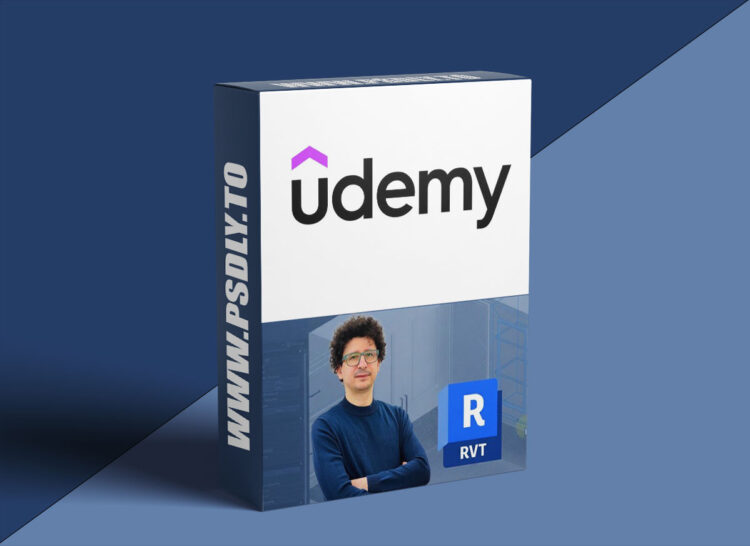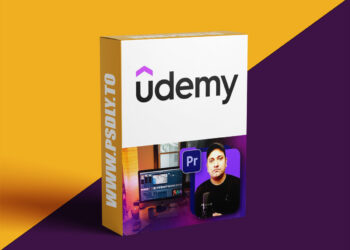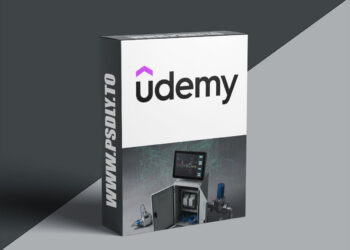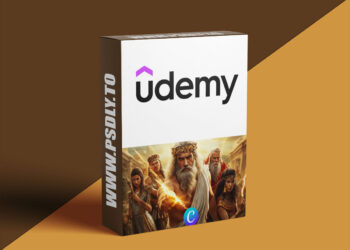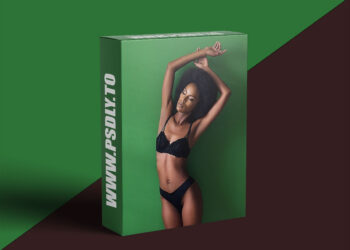| File Name: | RCCS Plugin for Revit 2026: Kitchen Cabinet Design From Zero |
| Content Source: | https://www.udemy.com/course/rccs-plugin-for-revit-2026-kitchen-cabinet-design-from-zero |
| Genre / Category: | Other Tutorials |
| File Size : | 3.1 GB |
| Publisher: | udemy |
| Updated and Published: | November 13, 2025 |
Note: This is not a typical Revit cabinet design course that only teaches commands — it’s a project-based Revit training using the RCCS Plugin, where you’ll model a real kitchen from scratch, automate cabinet creation, and produce accurate shop drawings and BIM-ready documentation just like in real professional projects.
- What makes professional cabinet design in Revit different from simple 3D modeling?
- How can automation in RCCS improve accuracy, speed, and quality in real Revit projects?
- What steps turn your cabinet models into full BIM-integrated designs ready for construction and visualization?
In this course, you’ll learn how to use the RCCS Plugin in Revit 2026 to design, customize, and document every part of a kitchen cabinet system. You’ll go through parametric modeling, shop drawing automation, and BIM workflow integration while working on a real kitchen project from start to finish. By the end of the course, you’ll be able to produce professional, data-rich cabinet models ready for fabrication, scheduling, and coordination inside Revit.
Headlines:
- RCCS Plugin Setup in Revit 2026 – Install, configure, and start using all core tools
- Host Wall Setout Tools – Work with Line, Grid, Align, Split, and Void panels efficiently
- Cabinet Modeling Workflow in Autodesk Revit – Design base, wall, island, and open cabinets precisely
- Parametric Cabinet Design – Control dimensions, materials, and component parameters easily
- Doors, Drawers & Countertops Automation – Generate complete cabinet parts automatically
- Shop Drawing Generation in Revit 2026 – Produce detailed drawings, sections, and documentation
- Smart Scheduling & Tagging – Automate quantity takeoff and create accurate material lists
- BIM Workflow Integration – Coordinate design, data, and documentation seamlessly
- Real Project Based Training – Model and document a full kitchen project step by step
- Professional Visualization in Autodesk Revit – Apply realistic materials, handles, and finishes for rendering
Enroll now and start building your professional cabinet design skills in Revit 2026 using the RCCS Plugin.
If you have any questions during the course, feel free to ask — I provide 24/7 support to help you understand every topic and become job-ready faster.

DOWNLOAD LINK: RCCS Plugin for Revit 2026: Kitchen Cabinet Design From Zero
RCCS_Plugin_for_Revit_2026_Kitchen_Cabinet_Design_From_Zero.part1.rar – 1000.0 MB
RCCS_Plugin_for_Revit_2026_Kitchen_Cabinet_Design_From_Zero.part2.rar – 1000.0 MB
RCCS_Plugin_for_Revit_2026_Kitchen_Cabinet_Design_From_Zero.part3.rar – 1000.0 MB
RCCS_Plugin_for_Revit_2026_Kitchen_Cabinet_Design_From_Zero.part4.rar – 97.9 MB
FILEAXA.COM – is our main file storage service. We host all files there. You can join the FILEAXA.COM premium service to access our all files without any limation and fast download speed.