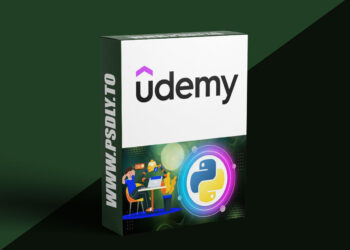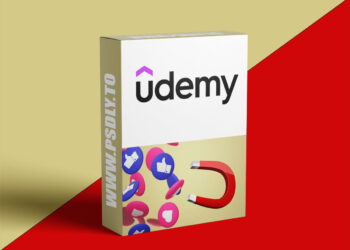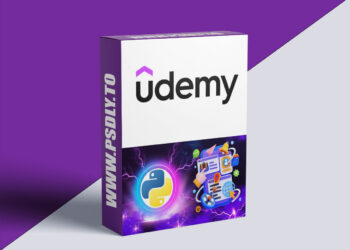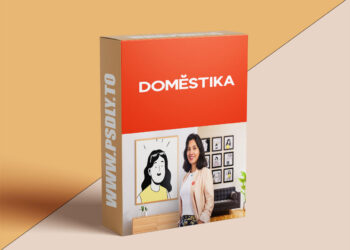| File Name: | Microsoft Outlook Course Using Microsoft Copilot with AI |
| Content Source: | https://www.udemy.com/course/microsoft-outlook-course-using-microsoft-copilot-with-ai |
| Genre / Category: | Other Tutorials |
| File Size : | 1.1 GB |
| Publisher: | Being Commerce |
| Updated and Published: | October 30, 2025 |
Ready to unlock the full potential of your inbox and email workflow? In “Microsoft Outlook Course Using Microsoft Copilot with AI”, you’ll move beyond simply sending and receiving emails — you’ll become fluent in managing, automating, optimizing, and truly mastering your Outlook environment with the power of AI.
Most professionals treat Outlook as a basic utility: they open it, they send an email, they file one or two things, and close it. But what if your inbox could serve as a productivity command center — one that prioritizes tasks, drafts messages, automates repetitive work, surfaces insights, and frees you to focus on what really matters? This is the transformation this course delivers.
You’ll gain the confidence to treat Outlook not as a passive tool but as your proactive assistant. Using Microsoft Copilot and modern Outlook features, you’ll learn to craft better-written communications, sort and file like a seasoned pro, automate repetitive workflows, extract insights from your mailbox, and collaborate smarter.
By the end of this course, you’ll look at your email with a new mindset: one of opportunity and control, rather than backlog and stress. And if you skip this—if you continue to use Outlook the way most people do—you’ll miss out on hours of wasted time each week, risk letting important messages fall through the cracks, and remain stuck in the old habit loop of reactive email management.
Instead, you’ll leave this course with: a streamlined inbox, fewer missed responses, quicker turnarounds, fewer manual steps, smarter use of AI to assist you, and the confidence to use Outlook as part of your daily productivity system. Whether you’re a business professional, team lead, executive, consultant, or simply someone who receives—and needs to act on—many emails each day, this course gives you a clear, actionable pathway to becoming an Outlook power-user.
Throughout, we focus on real-world scenarios: drafting emails with Copilot, creating rules and filters, using folders and views, managing calendar and contacts, automating routine tasks, and leveraging AI to summarise, respond, and prioritise. You will not only learn features — you’ll apply them to your daily workflow.
Join me and transform the way you use Outlook — from busy inbox manager to strategic communication hub.
Who this course is for:
- Professionals who rely on email daily and want to streamline their flow and reduce time waste.
- Team leads, managers or executives who receive high volumes of email and need to respond, prioritise and delegate more effectively.
- Consultants, freelancers or service providers whose responsiveness and organisation directly affect client satisfaction.
- Anyone familiar with Outlook basics but not yet using advanced features or AI tools inside Outlook.
- Learners who are comfortable with technology, ready to adopt modern productivity habits and embrace AI in their workflows.

DOWNLOAD LINK: Microsoft Outlook Course Using Microsoft Copilot with AI
FILEAXA.COM – is our main file storage service. We host all files there. You can join the FILEAXA.COM premium service to access our all files without any limation and fast download speed.