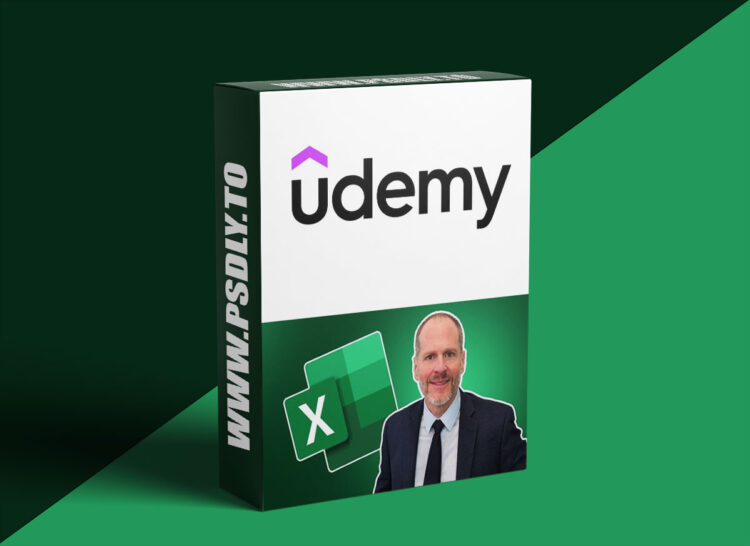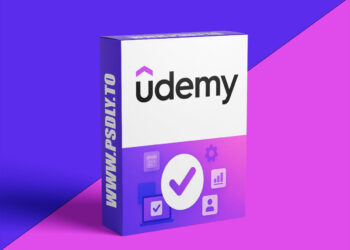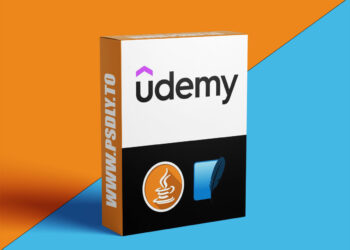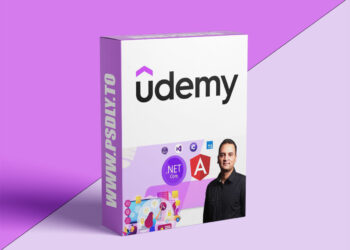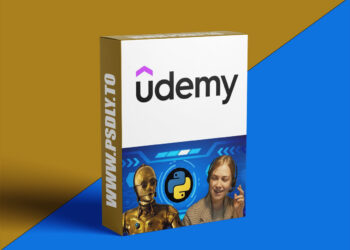| File Name: | Learn Microsoft Excel + AI: Go From Beginner to Expert Fast |
| Content Source: | https://www.udemy.com/course/thebestexcel |
| Genre / Category: | Other Tutorials |
| File Size : | 19.4 GB |
| Publisher: | Todd McLeod |
| Updated and Published: | October 14, 2025 |
Unlock the full power of Microsoft Excel with this beginner-to-expert course taught by Todd McLeod – a best-selling Udemy instructor, a California professor, a Microsoft Certified Educator, and Microsoft Office Specialist Excel Expert with over 20 years of teaching experience. This course will also show you how Artificial Intelligence can help you learn and use Excel more effectively. Whether you’re new to spreadsheets or looking to elevate your skills, this course equips you with the tools to organize data, automate tasks, create stunning visualizations, and boost productivity using Excel and cutting-edge AI technologies like Microsoft Copilot, ChatGPT, Gemini, and Grok.
Why Choose This Course:
- Comprehensive Curriculum: Learn Excel fundamentals then master Excel essentials including data analysis, professional formatting, financial functions, advanced formulas, Pivot Tables, Pivot Charts, macros, and VBA.
- AI-Powered Learning: Leverage AI tools to streamline workflows, generate reports, create charts, work more quickly and effectively, and analyze data faster and smarter.
- Hands-On Practice: Build real-world skills with practical exercises, sample datasets, and step-by-step projects.
- Expert Instruction: Learn from Todd McLeod, a Microsoft Certified Educator and Excel Expert, known for his engaging, clear, and transformative teaching style.
- Career-Boosting Skills: Gain in-demand Excel and AI skills to be more successful in business, finance, data analysis, and more.
What You’ll Learn:
- Navigate Excel’s interface confidently, mastering the Ribbon, Formula Bar, Name Box, and context-sensitive menus to streamline workflows and boost productivity.
- Enter and edit data efficiently using double-click methods, Formula Bar, and techniques to manage cell overflow, ensuring accurate and organized spreadsheets.
- Customize Excel’s interface by adjusting zoom, status bar, view settings, and page layout to optimize the workspace for efficient viewing and printing.
- Understand and use relative, absolute, and mixed cell references to build flexible, reliable formulas that adapt to changing data in complex spreadsheets.
- Create and customize professional charts (bar, line, pie, combo) and sparklines to visualize data clearly, making trends and insights easy to understand.
- Format spreadsheets professionally with conditional formatting, zebra striping, themes, and number formats to create polished, readable, and impactful reports.
- Leverage AI tools like Microsoft Copilot, ChatGPT, Gemini, and Grok to automate tasks, generate reports, and enhance data analysis for smarter workflows.
- Import CSV files from sources like Gapminder, save as Excel workbooks, and prepare external data for analysis, building skills for real-world projects.
- Perform financial calculations like loan payments, interest, and future value using Excel’s financial functions to support budgeting and investment planning.
- Apply essential formulas and functions like SUM, IF, COUNTIF, XLOOKUP, VLOOKUP, and financial tools (PMT, FV, IPMT) to create powerful, automated calculations.
- Sort and filter data alphabetically, numerically, or by custom criteria to organize datasets, identify trends, and detect errors for accurate analysis.
- Organize and clean data with Text to Columns, Remove Duplicates, and Data Validation tools to prepare datasets for reliable and error-free data analysis.
- Create dropdown lists with Data Validation to control data entry, ensuring clean, standardized, and error-free spreadsheets for reliable data management.
- Master Pivot Tables and Pivot Charts to summarize large datasets, create dynamic reports, and visualize data for impactful business and research insights.
- Use slicers and advanced filtering to make data interactive, allowing quick focus on specific subsets of information for efficient analysis and reporting.
- Group dates, numbers, and text in Pivot Tables to reveal patterns and trends, transforming complex datasets into clear, actionable insights for analysis.
- Build dynamic reports by combining Pivot Tables, slicers, and calculated fields to create interactive, professional dashboards for business and research.
- Secure Excel files by protecting workbooks, worksheets, and specific ranges with passwords and read-only options to ensure data confidentiality and integrity.
- Automate repetitive tasks by recording and saving macros, streamlining workflows, reducing errors, and boosting productivity in everyday Excel tasks.
- Explore VBA basics by opening the VBA Editor to view macro code, gaining confidence to understand Microsoft automation scripts for future learning.

DOWNLOAD LINK: Learn Microsoft Excel + AI: Go From Beginner to Expert Fast
Learn_Microsoft_Excel_AI_Go_From_Beginner_to_Expert_Fast.part01.rar – 1000.0 MB
Learn_Microsoft_Excel_AI_Go_From_Beginner_to_Expert_Fast.part02.rar – 1000.0 MB
Learn_Microsoft_Excel_AI_Go_From_Beginner_to_Expert_Fast.part03.rar – 1000.0 MB
Learn_Microsoft_Excel_AI_Go_From_Beginner_to_Expert_Fast.part04.rar – 1000.0 MB
Learn_Microsoft_Excel_AI_Go_From_Beginner_to_Expert_Fast.part05.rar – 1000.0 MB
Learn_Microsoft_Excel_AI_Go_From_Beginner_to_Expert_Fast.part06.rar – 1000.0 MB
Learn_Microsoft_Excel_AI_Go_From_Beginner_to_Expert_Fast.part07.rar – 1000.0 MB
Learn_Microsoft_Excel_AI_Go_From_Beginner_to_Expert_Fast.part08.rar – 1000.0 MB
Learn_Microsoft_Excel_AI_Go_From_Beginner_to_Expert_Fast.part09.rar – 1000.0 MB
Learn_Microsoft_Excel_AI_Go_From_Beginner_to_Expert_Fast.part10.rar – 1000.0 MB
Learn_Microsoft_Excel_AI_Go_From_Beginner_to_Expert_Fast.part11.rar – 1000.0 MB
Learn_Microsoft_Excel_AI_Go_From_Beginner_to_Expert_Fast.part12.rar – 1000.0 MB
Learn_Microsoft_Excel_AI_Go_From_Beginner_to_Expert_Fast.part13.rar – 1000.0 MB
Learn_Microsoft_Excel_AI_Go_From_Beginner_to_Expert_Fast.part14.rar – 1000.0 MB
Learn_Microsoft_Excel_AI_Go_From_Beginner_to_Expert_Fast.part15.rar – 1000.0 MB
Learn_Microsoft_Excel_AI_Go_From_Beginner_to_Expert_Fast.part16.rar – 1000.0 MB
Learn_Microsoft_Excel_AI_Go_From_Beginner_to_Expert_Fast.part17.rar – 1000.0 MB
Learn_Microsoft_Excel_AI_Go_From_Beginner_to_Expert_Fast.part18.rar – 1000.0 MB
Learn_Microsoft_Excel_AI_Go_From_Beginner_to_Expert_Fast.part19.rar – 1000.0 MB
Learn_Microsoft_Excel_AI_Go_From_Beginner_to_Expert_Fast.part20.rar – 421.7 MB
FILEAXA.COM – is our main file storage service. We host all files there. You can join the FILEAXA.COM premium service to access our all files without any limation and fast download speed.