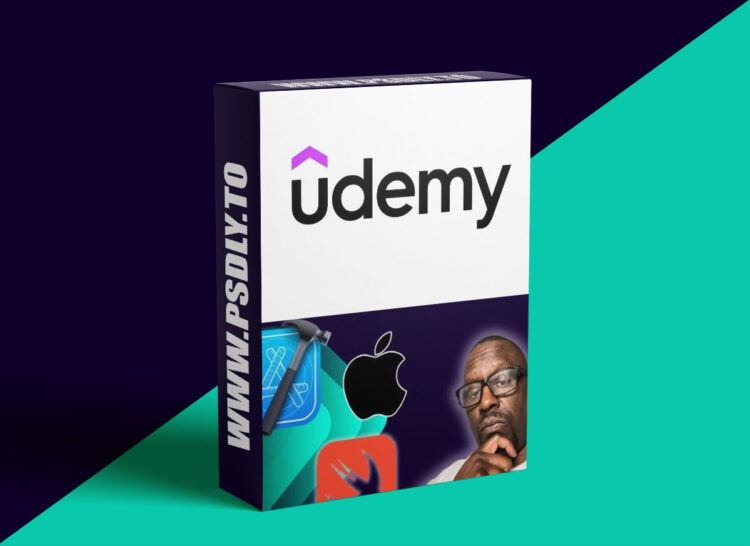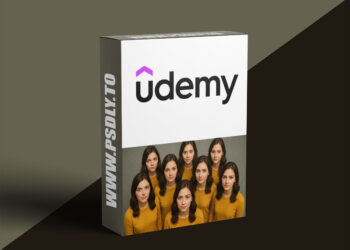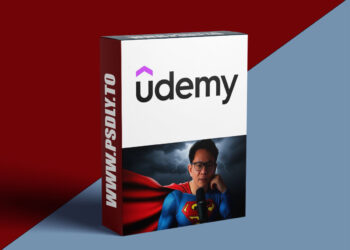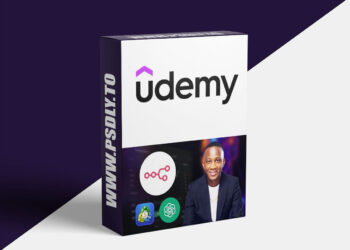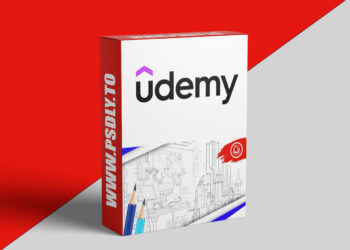| File Name: | Udemy – iOS Development: Video, Audio & Image Integration with Swift |
| Content Source: | https://www.udemy.com/course/ios-development-video-audio-image-integration-with-swift/ |
| Genre / Category: | Programming |
| File Size : | 1.8 GB |
| Publisher: | udemy |
| Updated and Published: | February 15, 2025 |
What you’ll learn
Beginner iOS Developers – Developers who have basic Swift knowledge and want to learn how to integrate multimedia features into their apps.
Intermediate Swift Developers – Programmers who have experience with Swift and SwiftUI but want to explore media integration with AVKit and AVFoundation.
Mobile App Developers – Developers looking to add audio, video, and image functionalities to their iOS apps for a richer user experience.
Tech Entrepreneurs & Startup Founders – Entrepreneurs interested in building media-rich applications like TikTok, Spotify, or Instagram.
Content Creators & Social Media App Developers – Developers who want to create video-sharing, podcasting, or live-streaming apps.
Game Developers – Swift developers looking to integrate audio and video components into their mobile gaming projects.
Freelance Developers & Consultants – Professionals who want to offer advanced media integration as a service to clients.
Students & Aspiring App Developers – Computer science or software engineering students looking to gain practical experience in multimedia development.
Developers Transitioning to iOS Development – Programmers from other languages or platforms (Android, web, etc.) looking to specialize in iOS media features.
Educators & Trainers in Mobile Development – Instructors and mentors who want to expand their knowledge and teach students about media integration in iOS.
Requirements
Basic knowledge of Swift programming – You should have a foundational understanding of Swift syntax and basic programming concepts.
Familiarity with Xcode – Experience with Xcode, including installing and running iOS apps on a simulator or device, is recommended.
Mac Computer with macOS installed – A Mac is required to run Xcode and develop iOS applications.
Basic understanding of iOS development – Knowing how to create simple iOS apps using UIKit or SwiftUI will help you grasp the course concepts faster.
No prior multimedia experience required – You don’t need any prior experience with AVKit, AVFoundation, or media frameworks—everything will be taught from scratch.
An Apple Developer Account (optional but recommended) – While not required, having an Apple Developer Account allows you to test apps on a physical iPhone or iPad.
Curiosity and willingness to learn – This course is designed to help you build engaging iOS media apps, so enthusiasm and a problem-solving mindset are great assets.
Stable internet connection – Since you’ll be working with media streaming, a good internet connection is helpful for testing video and audio playback.
Xcode (latest version) installed – You’ll need Xcode installed to follow along with the coding exercises and projects.
No prior iOS development experience? No problem! – While some Swift experience is helpful, beginners can follow along with guided lessons and hands-on exercises to learn everything from the ground up.
Familiarity with SwiftUI (optional but helpful) – While not required, some experience with SwiftUI will make it easier to follow along with UI-related lessons.
No advanced math or algorithms required – This course focuses on practical media integration, so you won’t need deep knowledge of data structures or algorithms.
iPhone or iPad for testing (optional) – While the iOS simulator in Xcode is sufficient, having a real device will enhance your learning experience.
Basic understanding of Object-Oriented Programming (OOP) – Concepts like classes, structs, and functions in Swift will be useful for structuring your projects.
Patience and a hands-on approach – Working with multimedia can involve debugging playback issues, handling buffering, and optimizing performance—so a hands-on, problem-solving mindset is key!

DOWNLOAD LINK: Udemy – iOS Development: Video, Audio & Image Integration with Swift
FILEAXA.COM – is our main file storage service. We host all files there. You can join the FILEAXA.COM premium service to access our all files without any limation and fast download speed.