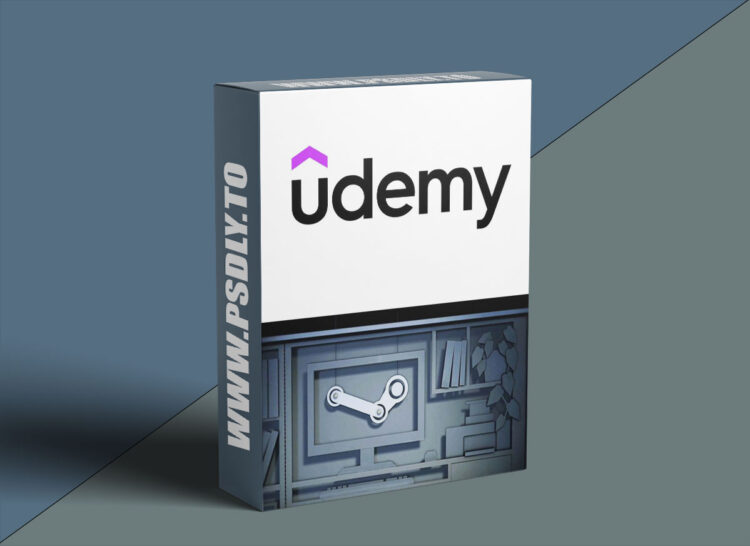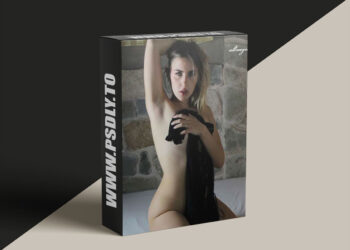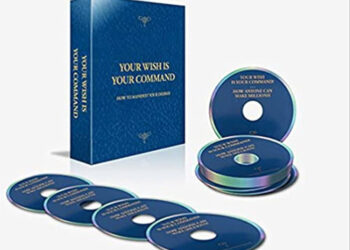| File Name: | How to Publish a Game on Steam – Unreal Engine 5 |
| Content Source: | https://www.udemy.com/course/ue5-steam |
| Genre / Category: | Game Devolopment |
| File Size : | 817.3 MB |
| Publisher: | Pixel Helmet |
| Updated and Published: | October 22, 2025 |
In this Unreal Engine course, you will learn how to publish a game on Steam using Unreal Engine 5. We’ll begin by correctly exporting your game from Unreal Engine 5. Then, we’ll look at how to put a game on Steam through the Steam Partner website, Steamworks. You are not required to have a game to take this course. This course will use the default Unreal Engine game development template to teach you how to publish a game on Steam. But you are welcome to use your own game project if you have one.
Releasing games from Unreal Engine 5 is an excellent idea if you want to work from home and make a living as an independent game developer. In fact, I have been a full-time Unreal Engine developer for a couple of years, creating games, designing courses, and selling game assets through the Unreal Engine marketplace.
Start this course today and learn how to publish a game on Steam!
What makes me qualified to teach you?
I am an experienced game developer with nine years of experience. To summarize my work without boring you:
- I have released a Steam game I directed from start to finish with a team of 8.
- I have created 11 game development courses with 40,000+ students and an average rating of 4.8+ out of 5 stars.
- I am currently solo-developing Farmtale 2 from start to finish.
- I also work as a freelancer on various game projects, specializing in programming, lighting, game optimization, and more.
I am deeply passionate about game development and have made it my full-time job. I would love to teach you everything about Unreal Engine 5 with good game development practices and keep you updated with the latest information. It’s time to teach you how to publish a game on Steam.
Learn every step of how to upload a game to Steam.
Steam publishing is straightforward if you know the steps, but it is complicated as a beginner if you don’t know where to start. This course will teach you every single step of the process. You will create your game using Unreal Engine 5, or you can use your own game project. From there, you’ll learn how to export your game and how publishing on Steam works.
The key steps covered in this course are:
- How to create your game in Unreal Engine 5 (or use your project).
- Learn what the correct export settings are when exporting your game for Steam.
- Learn to create an account on the Steam Partner site, Steamworks.
- You’ll learn how to upload games to Steam.
- Learn to edit your Steam Store game description and screenshots.
- You’ll learn how to use your newly created Steam App ID to make your game go live on Steam.
- You’ll learn where to add Steam Achievements and Steam Cards.
- Learn how to get Steam keys for your game to give to friends and family.
- Finally, you’ll learn about releasing a game on Steam and make it public for everyone to play.
By learning how to publish a game on Steam, uploading games to Steam will be very easy for you as it’s a straightforward process.

DOWNLOAD LINK: How to Publish a Game on Steam – Unreal Engine 5
FILEAXA.COM – is our main file storage service. We host all files there. You can join the FILEAXA.COM premium service to access our all files without any limation and fast download speed.