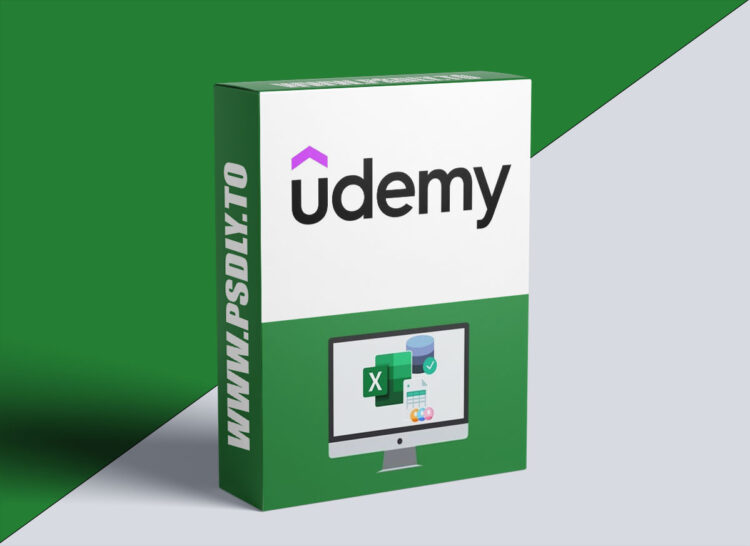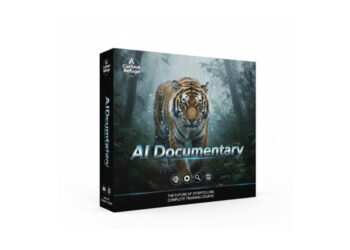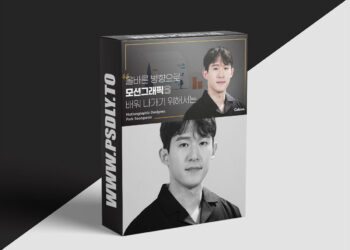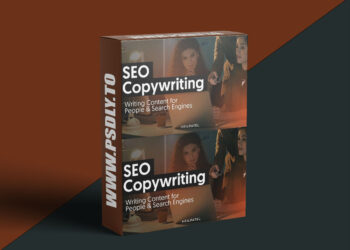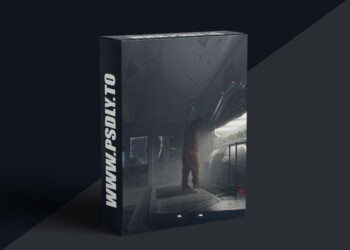| File Name: | External Data and Workbook Tools: Learn Excel 365 |
| Content Source: | https://www.udemy.com/course/external-data-and-workbook-tools-excel-365 |
| Genre / Category: | Other Tutorials |
| File Size : | 695.7 MB |
| Publisher: | Simon Sez IT |
| Updated and Published: | October 2, 2025 |
External Data and Workbook Tools: Learn Excel 365 equips you with the skills to manage data efficiently across multiple worksheets, workbooks, and external sources. You will learn to link and synchronize data to stay accurate, dynamic, and consistent without repetitive manual updates.
You’ll start by setting up your Excel environment for maximum productivity, including customizing the Ribbon with tabs and groups tailored to your workflow. You will practice creating links between cells in the same workbook, across different workbooks, and to external sources such as other Excel files, Access databases, and web data.
The course also covers importing data using Power Query, cleaning and transforming it, and establishing live connections for real-time updates. You will explore tools like the Watch Window, which lets you monitor key data points in large datasets without endless scrolling, and learn strategies to ensure your connections remain secure and dependable.
You will also work with Excel tables to improve organization, formatting, and analysis. This includes applying structured references for efficient formulas, using filters and slicers for interactive insights, and creating custom table styles to match your needs.
By the end, you’ll be able to manage complex datasets with more speed, accuracy, and flexibility. These skills will save you time, reduce errors, and help you make confident decisions based on up-to-date information in Excel 365.
This course includes:
- 54 minutes of video tutorials
- 11 individual video lectures
- Course and Exercise Files to follow along
- Certificate of completion
Who this course is for:
- Business professionals who work with multiple reports and need accurate, real-time updates across workbooks.
- Data analysts and researchers who need to import, clean, and transform large datasets from different sources.
- Project managers and administrators who regularly track information across several files and want to reduce manual updates.
- Students and learners who want to strengthen their Excel skills for academic or career growth.
- Finance and accounting staff who depend on linked workbooks and tables to keep financial data consistent and reliable.

DOWNLOAD LINK: External Data and Workbook Tools: Learn Excel 365
FILEAXA.COM – is our main file storage service. We host all files there. You can join the FILEAXA.COM premium service to access our all files without any limation and fast download speed.