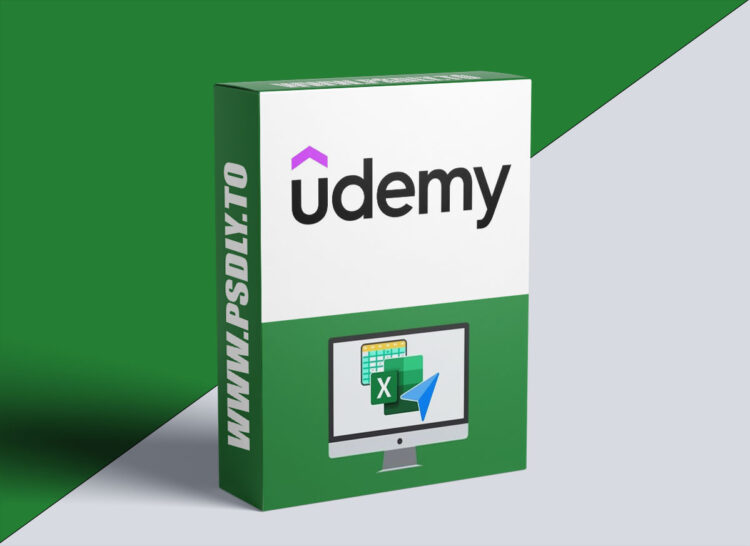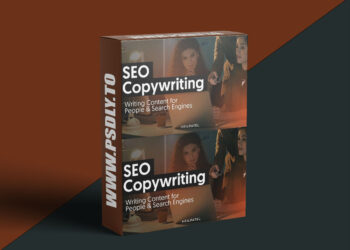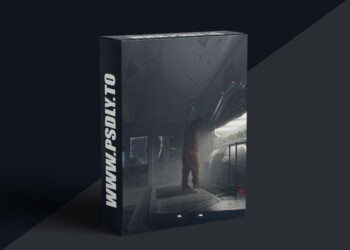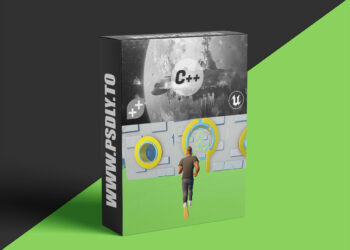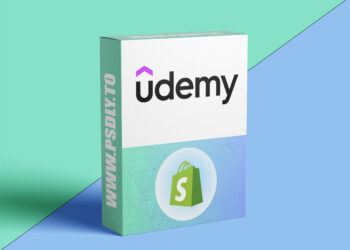| File Name: | Excel 365 Navigation and Data Entry Tools |
| Content Source: | https://www.udemy.com/course/navigation-and-data-entry-tools-excel-365 |
| Genre / Category: | Other Tutorials |
| File Size : | 625.4 MB |
| Publisher: | Simon Sez IT |
| Updated and Published: | October 2, 2025 |
This Excel 365 Navigation and Data Entry Tools course teaches you the skills to move through Microsoft Excel with ease while developing essential skills for handling data. Whether you are just starting out or want to strengthen what you already know, this learning experience provides the foundation you need to work faster and more accurately.
You will begin by exploring Excel’s interface and learning where to find the key features that make managing information simple. From understanding mouse cursors for precise cell selection to using the Backstage View for file management, you will discover how to save, protect, and share your work effectively. You’ll also gain experience creating workbooks, adjusting print settings, and using tools like split-screen and new window views to manage large spreadsheets more efficiently.
As you progress, you will build practical data-entry and cleaning skills that ensure accuracy and consistency. You’ll learn to format text properly, convert values, trim extra spaces, and use functions like SUBSTITUTE, MID, and LEN to refine your information. Time-saving techniques such as advanced autofill and custom lists will also help reduce repetitive tasks, making your workflow smoother.
By the end of this training, you will be able to navigate Excel confidently, prepare data for analysis, and present information clearly. These skills will not only improve your efficiency but also enhance the quality of your results, giving you a valuable advantage in both academic and professional settings.
This course includes:
- 57 minutes of video tutorials
- 19 individual video lectures
- Course instructor files to follow along
- Certificate of completion
Who this course is for:
- Beginners with no prior Excel experience.
- Office professionals who want to improve efficiency.
- Students who need strong data management skills.
- Job seekers aiming to boost workplace software knowledge.
- Anyone who works with data and wants faster navigation and cleaner entry.

DOWNLOAD LINK: Excel 365 Navigation and Data Entry Tools
FILEAXA.COM – is our main file storage service. We host all files there. You can join the FILEAXA.COM premium service to access our all files without any limation and fast download speed.