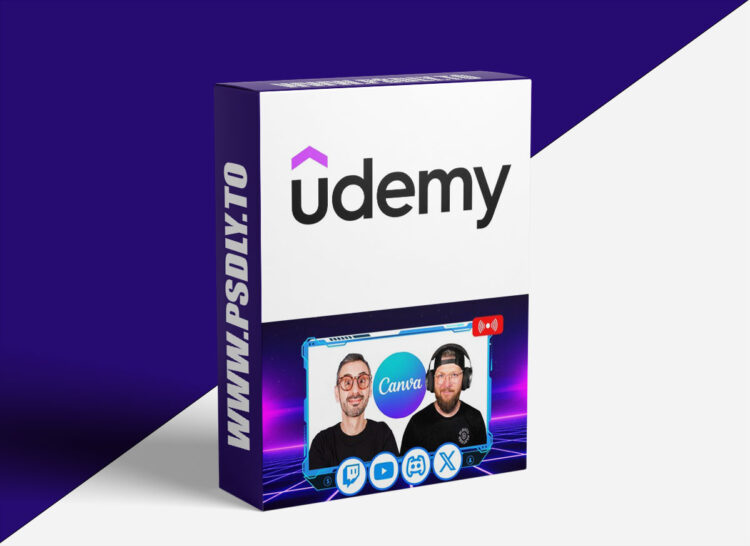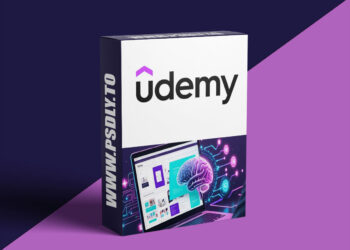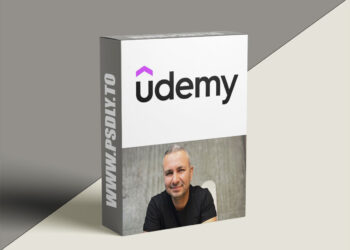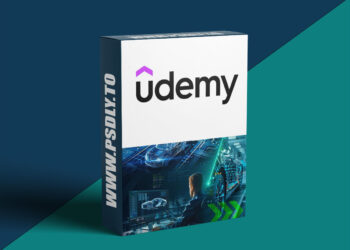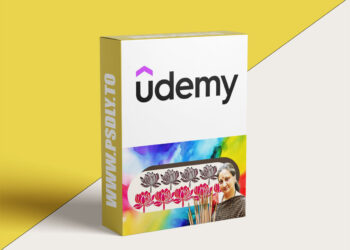| File Name: | Canva for Live Streaming |
| Content Source: | https://www.udemy.com/course/canva-for-live-streaming |
| Genre / Category: | Film & Media |
| File Size : | 3.9 GB |
| Publisher: | Ronny Hermosa |
| Updated and Published: | September 7, 2025 |
This course gives you a clear, step-by-step workflow to build a complete streaming brand in Canva. You’ll design pro-quality panels, overlays, alerts, emotes, and social visuals, even if you’ve never touched design tools before.
What this course covers
You’ll learn how to use Canva to create a full branding package for your streams. We cover logos, panels, overlays, transitions, emotes, badges, alerts, and social banners—everything a streamer needs. Start with the free version of Canva, add Pro features when you’re ready, and finish by setting it all up inside OBS and StreamElements so it works live on Twitch or YouTube.
What you will learn:
- How design principles apply to streaming visuals, so your channel instantly looks pro
- A clear process to build your brand identity with colors, fonts, and logos
- How to create Twitch panels, overlays, and transitions that make your channel stand out
- Fast ways to design custom emotes and loyalty badges that bring personality to your streams
- How to craft profile pics, banners, and headers that unify your Twitch, YouTube, and socials
- How to set up branded alerts and notifications that excite and engage your audience
- Step-by-step setup in OBS and StreamElements so your designs display properly during live streams
- Practical workflows to save time with Canva’s Brand Kit and templates
How this course is different:
- Complete workflow covering 11 clear sections, from design basics to OBS setup
- Learn by doing with templates and resources you can apply right away
- Built for busy streamers with concise, practical lessons that fit into your schedule
- Transferable skills with branding and design strategies you can apply across Twitch, YouTube, and other platforms
Why learn with Ronny and Jeff: Both of them are Canva Verified Experts, which is the most elite Canva ambassador program. Ronny is an experienced course creator who has taught hundreds of thousands of students how to design with Canva. Jeff, aka Dr.Heals, is a professional streamer who understands the realities of Twitch and YouTube. Together, they show you exactly how to brand your channel with Canva, using strategies that work in real streaming environments.
Our promise: By the end of this course, you’ll have a complete set of branded visuals for your Twitch, YouTube, or Discord streams: panels, overlays, emotes, badges, alerts, and more. No need for Photoshop or expensive designers. Also, there’s no risk for you: if the course doesn’t meet your expectations, Udemy offers a full refund within 30 days.

DOWNLOAD LINK: Canva for Live Streaming
Canva_for_Live_Streaming.part1.rar – 1000.0 MB
Canva_for_Live_Streaming.part2.rar – 1000.0 MB
Canva_for_Live_Streaming.part3.rar – 1000.0 MB
Canva_for_Live_Streaming.part4.rar – 919.2 MB
FILEAXA.COM – is our main file storage service. We host all files there. You can join the FILEAXA.COM premium service to access our all files without any limation and fast download speed.