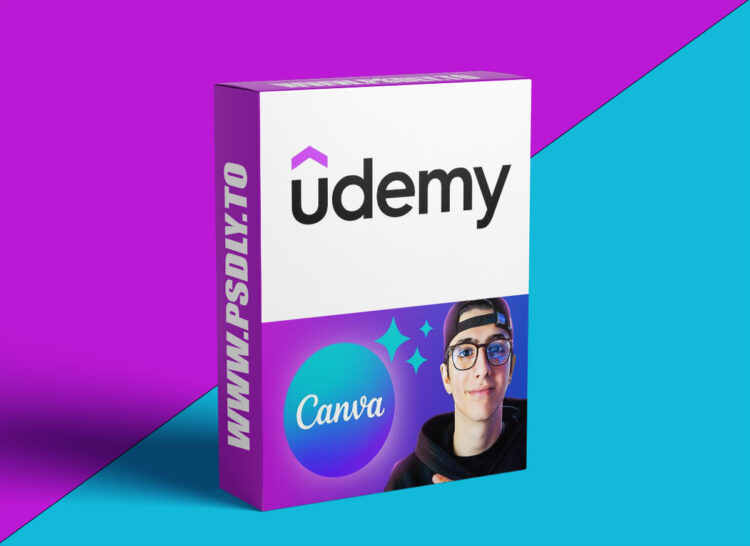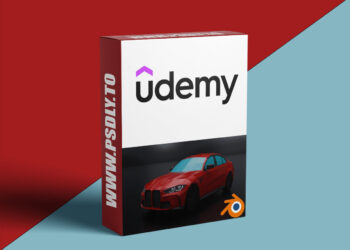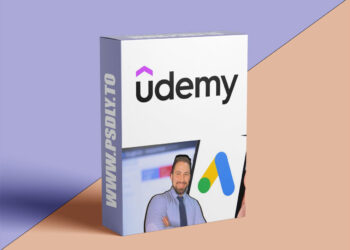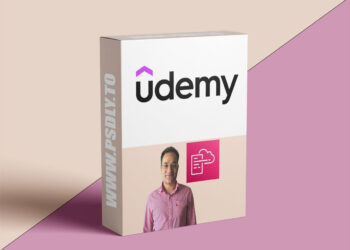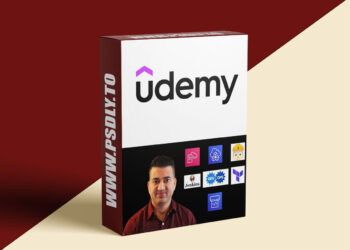| File Name: | Canva AI: Create a Brand with Artificial Intelligence |
| Content Source: | https://www.udemy.com/course/canva-ai-create-a-brand-with-artificial-intelligence |
| Genre / Category: | Other Tutorials |
| File Size : | 5.3 GB |
| Publisher: | Lambros Lazopoulos |
| Updated and Published: | October 22, 2025 |
In this class, you’ll learn how to use Canva AI to design a complete and professional brand identity — from logo and color palette to social media visuals and branded videos.
Whether you’re a creator, entrepreneur, or small business owner, this course will show you how to turn your ideas into a cohesive, visually stunning brand — even if you’re not a designer.
You’ll follow a step-by-step process to understand branding foundations and then bring them to life using AI-powered tools inside Canva.
What You Will Learn
By the end of this class, you’ll know how to:
- Understand the key elements that make up a strong brand identity.
- Use Canva AI to generate design ideas, logos, and color palettes.
- Create branded social media content that stays visually consistent.
- Design presentations, websites, and videos that align with your brand.
- Build your own brand kit inside Canva for faster, smarter content creation.
Why You Should Take This Class
Branding is no longer just for big companies — it’s the foundation of every successful creator or business. With Canva AI, anyone can design high-quality brand assets without needing advanced design skills or expensive software.
This class helps you save time, look professional, and stand out online, while understanding how to make your brand feel cohesive and intentional. You’ll also get hands-on with Canva’s latest AI features that automate design work — freeing you to focus on creativity and strategy.
Who This Class Is For
This class is designed for:
- Entrepreneurs who want to create their brand identity from scratch.
- Content creators and freelancers who want to level up their visuals.
- Design beginners looking to master Canva’s AI tools.No prior design experience is needed — just curiosity and a free Canva account.
Materials / Resources
You’ll need:
- A Canva account (free or Pro).
- A computer or tablet to follow along.
You’ll also get:
- Downloadable brand kit templates to customize your own branding system.
- A final class project to design your complete brand kit using Canva AI.

DOWNLOAD LINK: Canva AI: Create a Brand with Artificial Intelligence
Canva_AI_Create_a_Brand_with_Artificial_Intelligence.part1.rar – 1000.0 MB
Canva_AI_Create_a_Brand_with_Artificial_Intelligence.part2.rar – 1000.0 MB
Canva_AI_Create_a_Brand_with_Artificial_Intelligence.part3.rar – 1000.0 MB
Canva_AI_Create_a_Brand_with_Artificial_Intelligence.part4.rar – 1000.0 MB
Canva_AI_Create_a_Brand_with_Artificial_Intelligence.part5.rar – 1000.0 MB
Canva_AI_Create_a_Brand_with_Artificial_Intelligence.part6.rar – 339.7 MB
FILEAXA.COM – is our main file storage service. We host all files there. You can join the FILEAXA.COM premium service to access our all files without any limation and fast download speed.