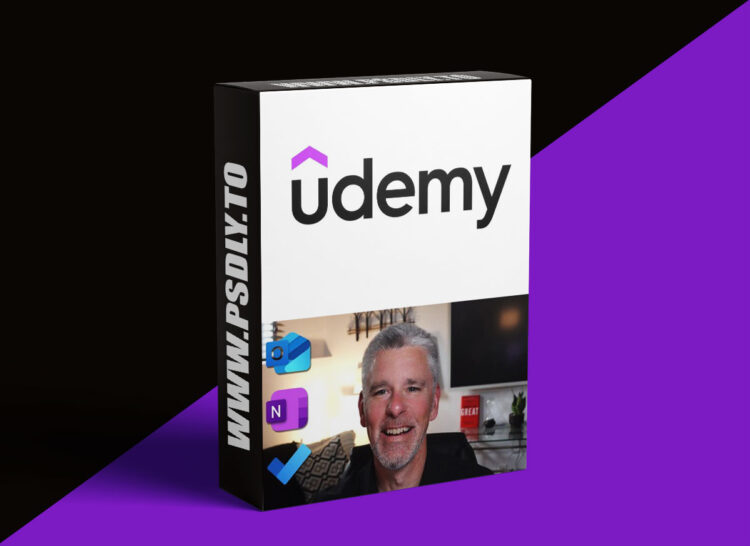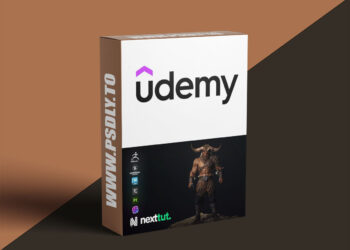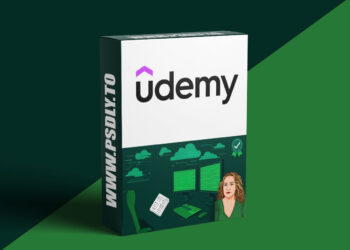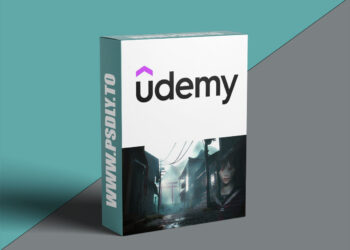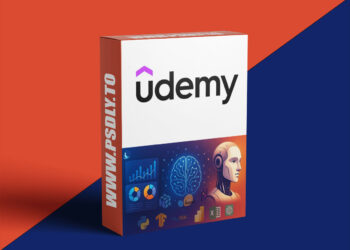| File Name: | Build Your Own Productivity System with MS365 |
| Content Source: | https://www.udemy.com/course/your-own-productivity-system/ |
| Genre / Category: | Other Tutorials |
| File Size : | 1.8 GB |
| Publisher: | udemy |
| Updated and Published: | May 27, 2025 |
What you’ll learn
- Build Your Own Productivity System with Outlook, OneNote & To Do
- Set up Microsoft To Do as your task engine.
- Use OneNote as your second brain to organize ideas and capture context.
- Connect all three tools into a frictionless daily workflow.
- Prioritize your day using “My Day” and the smart suggestions feature.
- Think in projects instead of scattered tasks or apps.
Most people think they have a productivity problem—but what they actually have is a systems problem.
In this class, you’ll learn how to build a connected time management system using the Microsoft 365 tools you already have: Outlook, OneNote, and Microsoft To Do.
Whether you’re overwhelmed by endless emails or struggling to stay on top of projects, this course will show you how to tame the chaos and finally get things done—without adding another app to your stack.
What You Will Learn
In this class, you’ll discover how to:
- Think in projects instead of scattered tasks or apps.
- Turn Outlook into your centralized command hub.
- Use OneNote as your second brain to organize ideas and capture context.
- Set up Microsoft To Do as your task engine.
- Prioritize your day using “My Day” and the smart suggestions feature.
- Connect all three tools into a frictionless daily workflow.
Why You Should Take This Class
If you’re constantly reacting instead of planning, jumping between tools, or finishing the day without finishing your work—you need a system, not another productivity hack.
This course teaches a practical, repeatable framework to help you:
- Spend less time managing your tools.
- Focus on the right tasks at the right time.
- Make room for personal time, family, and long-term goals.
I’ve built this method over years of consulting, entrepreneurship, and real-world trial and error—working across multiple projects and clients at the same time. It’s designed to work inside the tools you already use, so you can stop app-hopping and start executing.
Who This Class Is For
This class is for busy people—whether you’re a professional, solopreneur, creator, or consultant—who want more clarity, efficiency, and free time in their day. No prior productivity training is needed. You’ll need access to a basic Microsoft 365 account with Outlook, OneNote, and Microsoft To Do (online or desktop).
Materials/Resources
All you need is:
- A Microsoft 365 basic account (online or desktop)
- The included PDF slide deck
- Provided checklist, acronym system template, and planning worksheet

DOWNLOAD LINK: Build Your Own Productivity System with MS365
FILEAXA.COM – is our main file storage service. We host all files there. You can join the FILEAXA.COM premium service to access our all files without any limation and fast download speed.