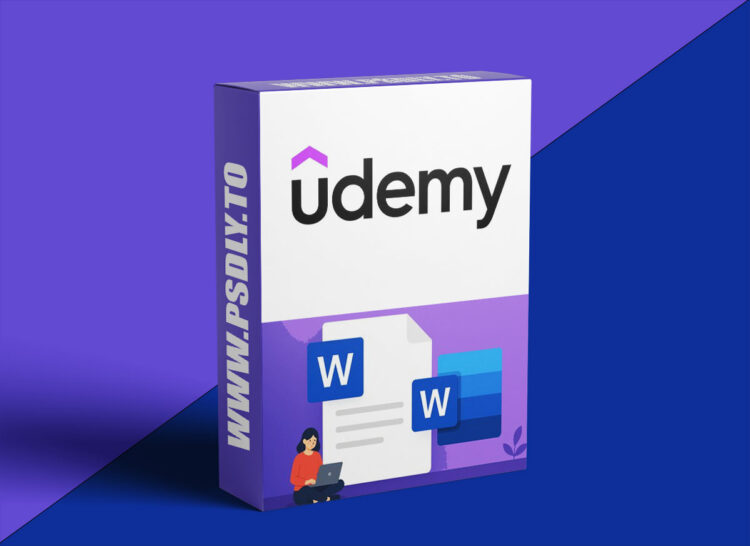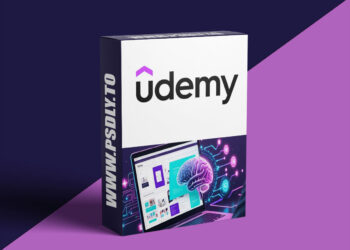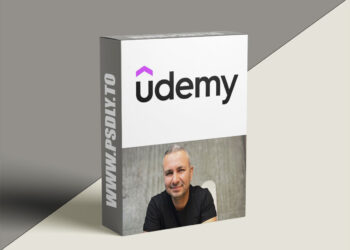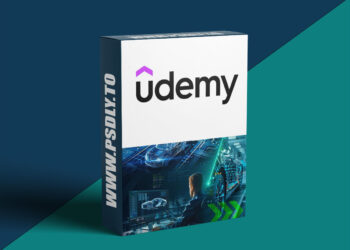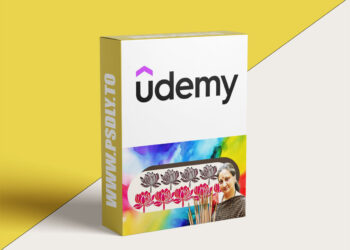| File Name: | All-in-One Microsoft Word Training Course |
| Content Source: | https://www.udemy.com/course/all-in-one-microsoft-word-training-course/ |
| Genre / Category: | Other Tutorials |
| File Size : | 2.2 GB |
| Publisher: | udemy |
| Updated and Published: | May 29, 2025 |
What you’ll learn
- Getting Familiar with Word: Learning how to start the program, open files, and set up initial settings.
- Text Formatting: Using font, paragraph, and style tools to adjust the appearance and readability of text.
- Inserting and Managing Elements: Teaching how to insert pages, tables, images, media, and symbols, and how to edit them.
- Document Design and Layout: Using the Design and Layout tabs to improve the document’s appearance and page setup.
- References and Review: Adding citations, tables of contents, footnotes, and using review tools like comments and track changes.
- Print Settings and Final Project: Learning how to prepare documents for printing and completing a practical project to apply skills.
This Microsoft Word training course is a comprehensive and detailed program that covers all aspects of this essential software step by step. The course begins with an introduction to the program and guides users through getting started with Word. Then, different tabs are thoroughly and separately explained to familiarize users with all the necessary tools and functions.
The Home tab lessons focus on working with fonts, paragraphs, styles, clipboard, and text editing features in detail, helping users develop a strong foundation for document formatting. After that, the course shifts focus to the Insert tab, covering pages, tables, images, media, links, and symbols over several sessions to ensure thorough understanding of each element and how to enhance documents visually and functionally.
Next, the Design and Layout tabs are discussed for customizing document appearance and structure, enabling users to create professional-looking documents. The References tab is introduced for managing citations, tables of contents, and footnotes, which is essential for academic and professional writing. The Review tab teaches tools for proofreading, comments, and text correction, while the View tab explains how to manage document views and windows efficiently.
The course concludes with print settings and a practical project to consolidate skills and apply what has been learned effectively. This course is ideal for anyone looking to gain comprehensive and practical knowledge of Microsoft Word for personal, educational, or professional purposes.
Who this course is for:
- Beginners: Individuals who are new to Microsoft Word and want to learn the basics from scratch.
- Students and Professionals: Those who need to create well-formatted documents for school, work, or personal use.
- Anyone looking to improve skills: Users who already know some Word but want to deepen their knowledge and work more efficiently.

DOWNLOAD LINK: All-in-One Microsoft Word Training Course
FILEAXA.COM – is our main file storage service. We host all files there. You can join the FILEAXA.COM premium service to access our all files without any limation and fast download speed.