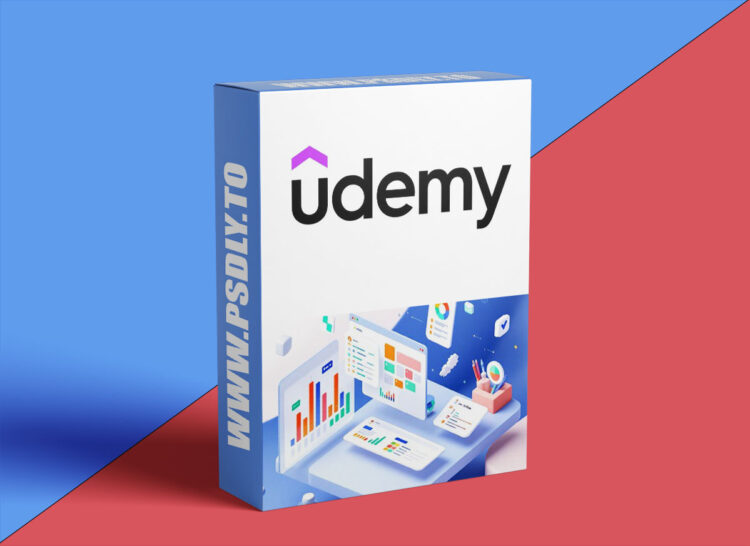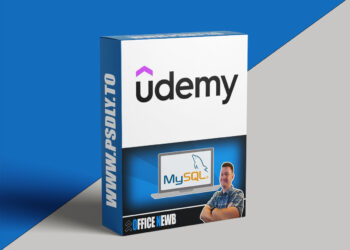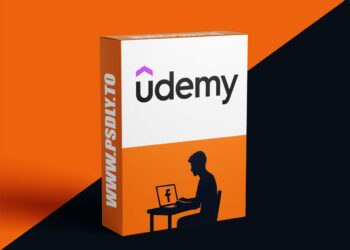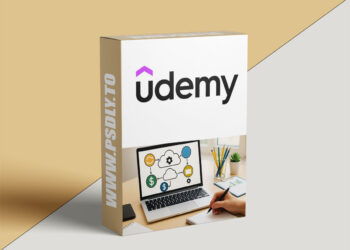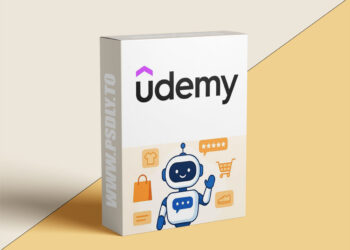| File Name: | Airtable for Project Management: From Basic to Advanced |
| Content Source: | https://www.udemy.com/course/airtable-for-project-management-from-basic-to-advanced/ |
| Genre / Category: | Other Tutorials |
| File Size : | 603 MB |
| Publisher: | udemy |
| Updated and Published: | June 01, 2025 |
What you’ll learn
- Understand what Airtable is, its history, and how it is used to manage projects efficiently across industries.
- Navigate Airtable’s user interface with confidence and ease.
- Set up an account, create a workspace, and design tables and fields for project management.
- Use Airtable to create project management bases, assign tasks, set deadlines, and track progress.
- Leverage advanced Airtable features like calendar views, kanban boards, pivot tables, and integrations for enhanced workflows.
- Troubleshoot common issues in Airtable and find solutions to maintain productivity.
- Analyze real-world case studies of businesses using Airtable for project management.
- Explore future trends and developments in project management with Airtable and stay ahead of the curve.
Welcome to “Mastering Airtable for Project Management: From Basics to Advanced Strategies”, a comprehensive course designed to help you leverage Airtable for efficient project management. Whether you’re a project manager, entrepreneur, or professional looking to streamline workflows, this course will equip you with the tools to get started and maximize Airtable’s potential.
We’ll begin with an introduction to Airtable, exploring what it is, how it works, and why it’s a favorite among companies worldwide for managing projects. You’ll gain insights into its development history and current applications in various industries.
From there, we’ll dive into Airtable’s user interface, breaking it down into easy-to-understand components. You’ll learn how to navigate the platform confidently and efficiently, even if you’re a first-time user.
Next, we’ll guide you through getting started with Airtable, offering step-by-step instructions to set up an account, create a workspace, and design tables and fields. You’ll gain hands-on experience building your first Airtable base.
We’ll then focus on using Airtable specifically for project management, teaching you how to create project management workflows, assign tasks, set deadlines, and track progress. You’ll learn how Airtable simplifies task management and boosts team collaboration.
To take your skills further, we’ll explore advanced Airtable features, such as calendar views, kanban boards, pivot tables for data analysis, and integrations with other tools. These features will help you unlock Airtable’s full potential and optimize your workflows. Every tool comes with challenges, and we’ll teach you how to troubleshoot common issues in Airtable. From field configurations to syncing problems, you’ll learn how to overcome common obstacles to maintain productivity. Real-world case studies will illustrate how businesses successfully use Airtable for project management. These examples will provide practical insights and inspiration for applying Airtable in your own context. Finally, we’ll wrap up with a discussion on the future of project management with Airtable. You’ll explore upcoming trends, innovations, and how to stay up to date with developments both in Airtable and the broader project management landscape.
This course has been thoughtfully crafted using advanced AI tools, including OpenAI’s state-of-the-art models and Google Cloud’s TTS services, to deliver engaging and accessible content. My name is Shamir George Bhatti, and I am passionate about using education and technology to empower learners with the knowledge to succeed in project management and productivity. Together, we’ll explore the principles, strategies, and tools that make Airtable a game-changer for managing projects effectively.
By the end of this course, you’ll have the skills and confidence to use Airtable for project management, streamline workflows, and achieve your goals with ease.
Join me, Shamir George Bhatti, on this journey to mastering Airtable and unlocking your full potential.
This course is designed for professionals, project managers, small business owners, and anyone seeking to streamline their workflows and manage projects effectively with Airtable. Whether you’re new to Airtable or looking to unlock its full potential, this course provides actionable insights to help you succeed.
Who this course is for:
- Project Managers: Looking to simplify workflows and enhance productivity using Airtable.
- Small Business Owners and Entrepreneurs: Aiming to manage multiple projects and streamline team collaboration
- Professionals in Any Industry: Seeking to improve task organization and project tracking.
- Anyone New to Airtable: Interested in learning how to use this powerful tool for personal or professional purposes.

DOWNLOAD LINK: Airtable for Project Management: From Basic to Advanced
FILEAXA.COM – is our main file storage service. We host all files there. You can join the FILEAXA.COM premium service to access our all files without any limation and fast download speed.