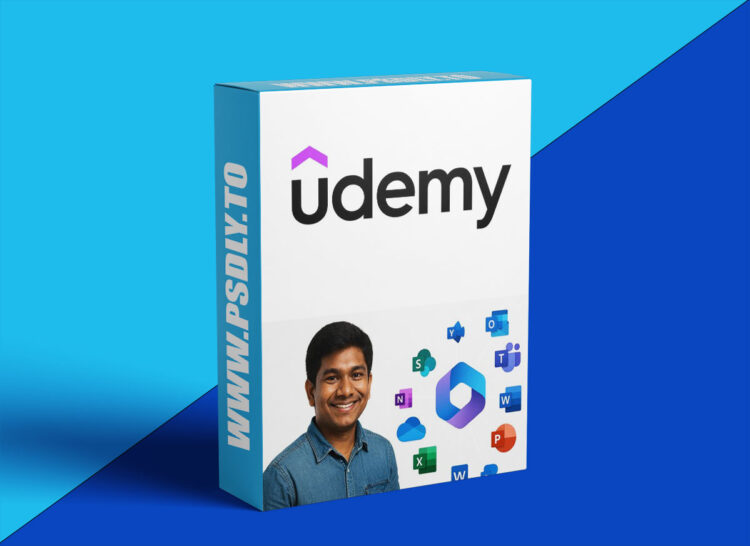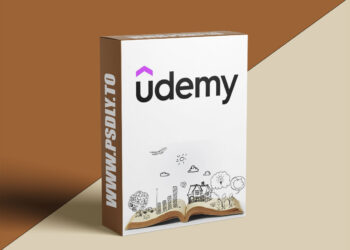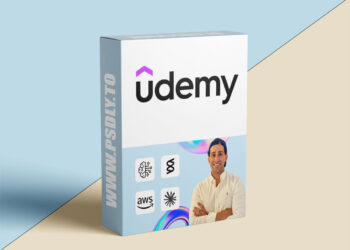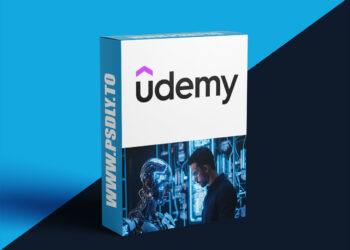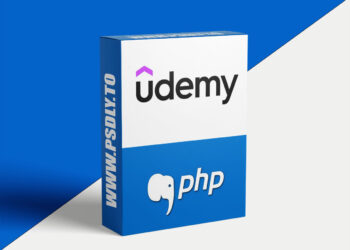| File Name: | AI in Microsoft 365: Unlocking Productivity with Copilot |
| Content Source: | https://www.udemy.com/course/ai-in-microsoft-365-unlocking-productivity-with-copilot |
| Genre / Category: | Other Tutorials |
| File Size : | 3.6 GB |
| Publisher: | Rohan Aggarwal |
| Updated and Published: | October 3, 2025 |
What you’ll learn:
- Confidently use Copilot in Word, Excel, PowerPoint, Outlook, and Teams to automate routine tasks and boost productivity.
- Draft, edit, and format documents in Word with AI—even from a blank page or external files.
- Analyze data, generate reports, and automate formulas in Excel with Copilot and Python integration.
- Create stunning presentations in PowerPoint, generate AI images, and repurpose content from other files.
- Manage meetings, summarize conversations, and extract action items in Teams.
- Draft, summarize, and organize emails in Outlook—achieve Inbox Zero with Copilot’s smart features.
- Brainstorm, generate content, and create visuals using Copilot Chat and advanced AI tools.
- Apply best practices and prompt strategies to maximize Copilot’s impact in your daily workflow.
Course Description
Unlock the full potential of Microsoft Copilot for Microsoft 365 and transform the way you work! This hands-on, demo-driven course is your step-by-step guide to mastering Copilot across Word, Excel, PowerPoint, Outlook, Teams, and more. Whether you’re a business professional, team leader, or new to Microsoft 365, you’ll learn how to automate workflows, streamline communication, and harness AI for creative problem-solving.
Course Highlights:
- 8+ modules with short, focused video lessons and real-world demos
- Interactive hands-on labs and scenario-based projects
- Assessments, quizzes, and a capstone project for practical mastery
- Downloadable quick-reference guides and prompt templates
- Additional Apps: Explore Copilot in OneNote, Loop, Whiteboard, OneDrive, SharePoint, Planner, Clipchamp, and Forms
Key Takeaways:
- Master AI integration across Microsoft 365 apps
- Streamline data analysis and reporting
- Create professional content effortlessly
- Enhance team collaboration and communication
- Unlock creative potential with Copilot Chat

DOWNLOAD LINK: AI in Microsoft 365: Unlocking Productivity with Copilot
AI_in_Microsoft_365_Unlocking_Productivity_with_Copilot.part1.rar – 1000.0 MB
AI_in_Microsoft_365_Unlocking_Productivity_with_Copilot.part2.rar – 1000.0 MB
AI_in_Microsoft_365_Unlocking_Productivity_with_Copilot.part3.rar – 1000.0 MB
AI_in_Microsoft_365_Unlocking_Productivity_with_Copilot.part4.rar – 649.5 MB
FILEAXA.COM – is our main file storage service. We host all files there. You can join the FILEAXA.COM premium service to access our all files without any limation and fast download speed.