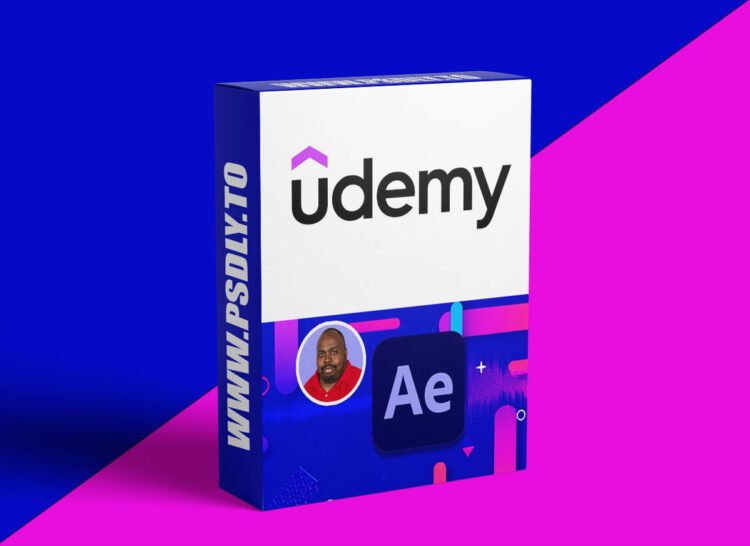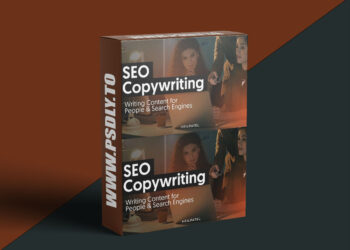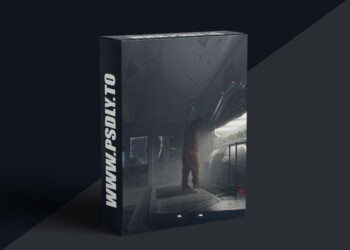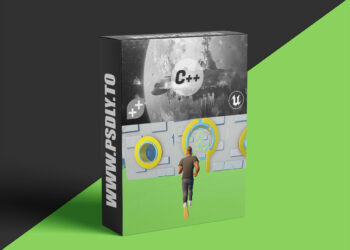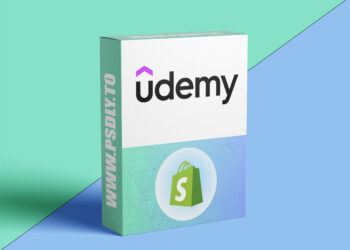| File Name: | Adobe After Effects 101: 10 Quick Motion Graphics Projects |
| Content Source: | https://www.udemy.com/course/adobe-after-effects-for-beginners-10-quick-motion-graphics-projects |
| Genre / Category: | After Effects Tutorials |
| File Size : | 2.2 GB |
| Publisher: | Tony Ross |
| Updated and Published: | October 2, 2025 |
Are you ready to master Adobe After Effects in just one day and create stunning motion graphics without getting bogged down in lengthy tutorials? This course, part of the Tonyteach “In 1 Day” series, is designed to get you up to speed quickly on how to use this industry-standard software for graphics, video, and animation. You will dive directly into 10 quick, hands-on projects that will build your skills from the ground up, teaching you essential techniques for creating engaging visual content.
This course is perfect for beginners and anyone looking to learn motion graphics efficiently. We cut straight to the chase, focusing on practical applications and real-world projects, ensuring you gain valuable, demonstrable skills. You’ll learn the core After Effects interface and workspace, then immediately apply your knowledge to create professional-quality animations!
Throughout the course, you will:
- Design captivating animated logos by working with type and shape layers, mastering keyframes, and applying effects.
- Produce sleek lower third animations with custom text styling and background animations.
- Bring infographics to life by importing images, masking elements, and adding dynamic backgrounds.
- Craft impressive titles using shape layers and glow effects.
- Transform static 2D photos into immersive 3D panoramic scenes, importing Photoshop files, creating 3D layers, and animating cameras to achieve a striking parallax effect.
- Create impactful social media ads by combining text, images, video clips, and integrating music and sound effects.
- Develop creative text reveals using masks and advanced text animations.
- Implement engaging write-on lettering effects with the Trim Path option, leveraging imported Illustrator files and customizing stroke properties like line caps and joins.
- Build dynamic kinetic typography animations using warp text effects and integrating music.
- Animate text along a custom path with expressions scripts.
- Explore extra content on camera tracking, learning basic techniques and applying effects to tracked objects.
By focusing on project-based learning, this course ensures you not only understand the concepts but can also immediately apply them to create your own unique motion graphics. Each project is a stepping stone, designed to equip you with a diverse set of skills that are highly sought after in video editing, animation, and digital marketing. Join us to unlock the power of Adobe After Effects and start creating stunning visuals today!
Who this course is for:
- Beginners eager to learn Adobe After Effects and motion graphics quickly
- Aspiring video editors, animators, graphic designers, and marketers who want to add motion graphics skills to their toolkit
- Individuals interested in a project-based approach to learning new software
- Anyone looking to create animated logos, social media ads, infographics, titles, or 3D photo effects

DOWNLOAD LINK: Adobe After Effects 101: 10 Quick Motion Graphics Projects
Adobe_After_Effects_101_10_Quick_Motion_Graphics_Projects.part1.rar – 1000.0 MB
Adobe_After_Effects_101_10_Quick_Motion_Graphics_Projects.part2.rar – 1000.0 MB
Adobe_After_Effects_101_10_Quick_Motion_Graphics_Projects.part3.rar – 258.0 MB
FILEAXA.COM – is our main file storage service. We host all files there. You can join the FILEAXA.COM premium service to access our all files without any limation and fast download speed.