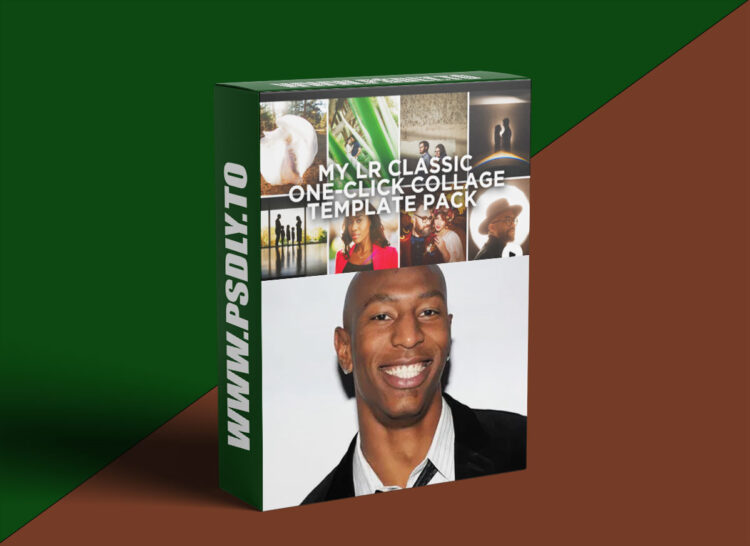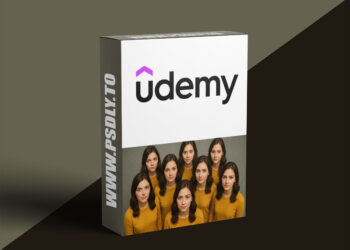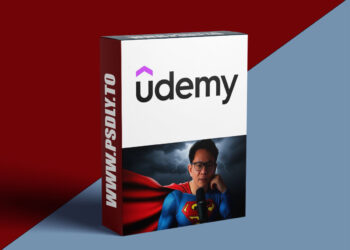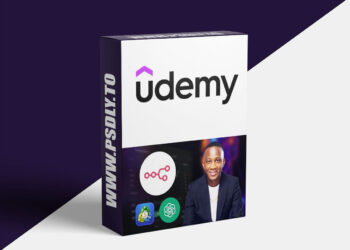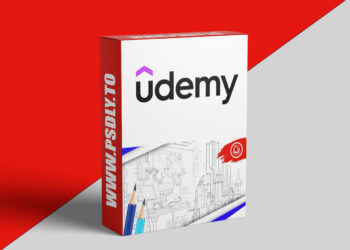| File Name: | Sam Hurd – My LR Classic Templates for Diptychs/Triptychs/+More – One Click Export to JPEG |
| Content Source: | https://www.patreon.com/posts/my-lr-classic-to-118106840 |
| Genre / Category: | Photography |
| File Size : | 20 MB |
| Publisher: | patreon |
| Updated and Published: | February 27, 2025 |
This is a quick and easy one I’ve wanted to share for a long time and attached to this post you’ll find a small collection of my most commonly used aspect ratios for creating image collages like diptychs and triptychs.
The cool thing about these is that they operate within the print module of Lightroom Classic. So you can select and rearrange and change the number of images all within Lightroom itself and then print to file and save it as a JPEG.
There are obviously hundreds of ways you can create diptychs and triptychs, but this is one of the fastest and most efficient for really basic stuff that I find myself using the most often. You should just be able to download the attachments and import them into Lightroom Classic directly.

DOWNLOAD LINK: Sam Hurd – My LR Classic Templates for Diptychs/Triptychs/+More – One Click Export to JPEG
FILEAXA.COM – is our main file storage service. We host all files there. You can join the FILEAXA.COM premium service to access our all files without any limation and fast download speed.