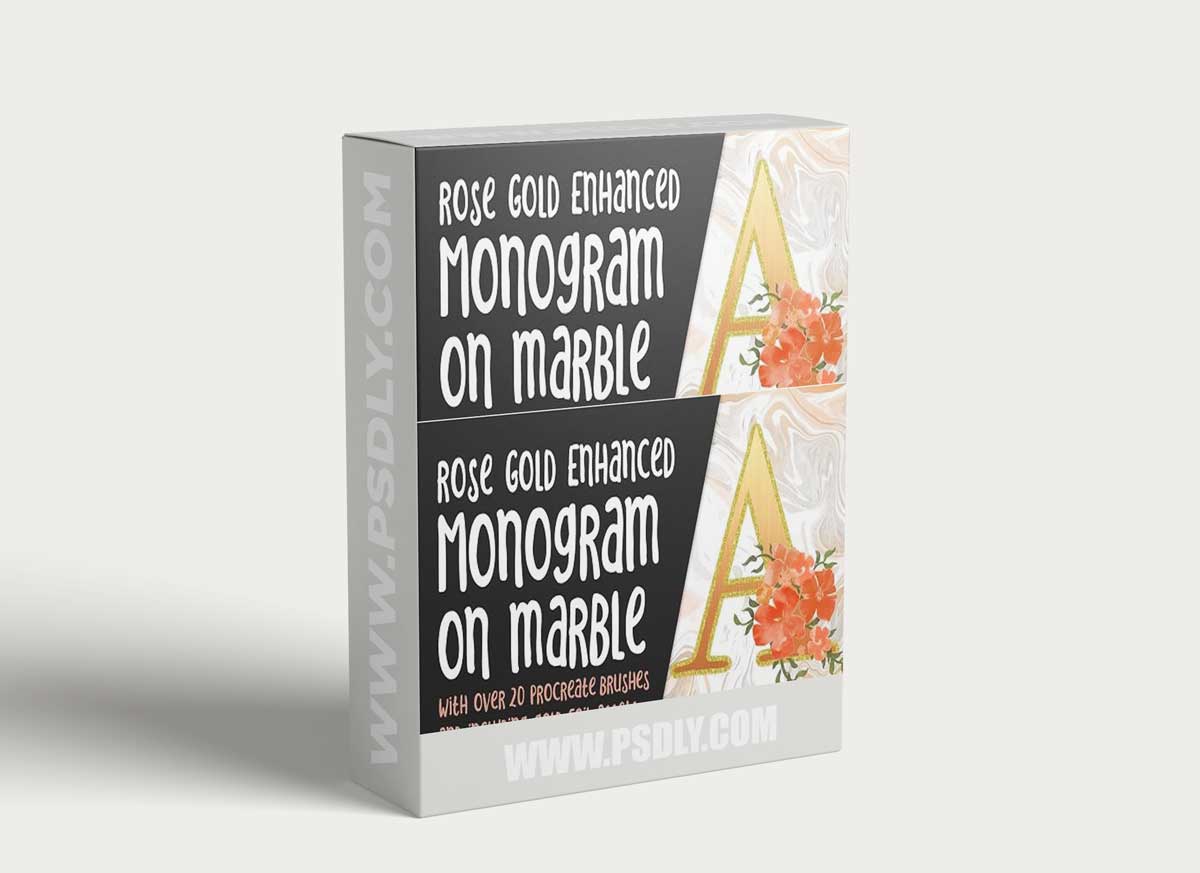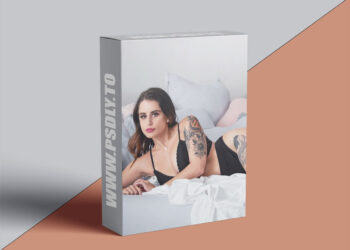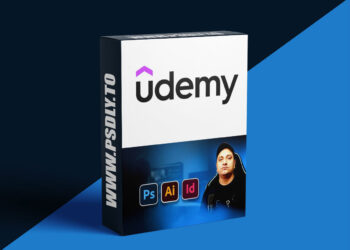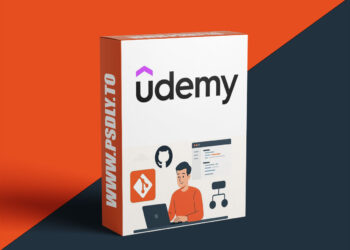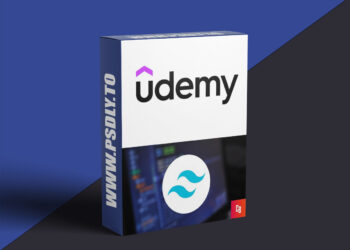This Asset we are sharing with you the Rose Gold Enhanced Monogram on Marble with 25 Brushes and Gold and Foil Assets and Textures free download links. On our website, you will find lots of premium assets free like Free Courses, Photoshop Mockups, Lightroom Preset, Photoshop Actions, Brushes & Gradient, Videohive After Effect Templates, Fonts, Luts, Sounds, 3d models, Plugins, and much more. Psdly.com is a free graphics content provider website that helps beginner graphic designers as well as freelancers who can’t afford high-cost courses and other things.
| File Name: | Rose Gold Enhanced Monogram on Marble with 25 Brushes and Gold and Foil Assets and Textures |
| Content Source: | https://www.skillshare.com/classes/Rose-Gold-Enhanced-Monogram-on-Marble-with-25-Brushes-and-Gold-and-Foil-Assets-and-Textures/78887517 |
| Genre / Category: | Drawing & Painting |
| File Size : | 527MB |
| Publisher: | skillshare |
| Updated and Published: | February 23, 2022 |
I have always admired beautiful monograms. I have recently seen gorgeous ones sporting watercolor flowers and vines, and that was my incentive to create one for myself. It turned out to use many of the daily Procreate functions that I have been teaching you, including the use of clipping masks and the like. Once I realized that, I had a light-bulb moment, and thought it would be a great topic for a quick class. Even though you may know all about the use of clipping masks, repetition will give you even more ideas. There is always a little twist and, the end product is gorgeous!
Another thing I incorporated was the use of the liquify tool to create a sumptuous marble background on which our glitter and gold monogram will sit. It complements the design so well you will be impressed. We will do a two-step process for the purpose of adding the brushed gold to the marble. And if that isn’t enough bling, I have included 5 of my Glitter and Gold brushes. With those, you can add that extra little something. And then you will have all of these brushes to use again and again.
In this class I’ll walk you through:
- my step-by-step method for making marble in Procreate
- tips for creating floral compositions for a varied and appealing layout
- my workflow for use of layers and clipping masks and other great features like snapping
- tips for helping the watercolour flowers really stand out
- methods for creating vining leaves
If you’re an aspiring graphic designer with a good basic knowledge of Procreate, you’ll be able to go through all the steps. This class will benefit anyone who wishes to create assets for sale too.
The key concepts I will include:
- review of my brush alterations and adjustments
- a look at Procreate brushes and their various idiosyncrasies
- approaches you can take in your creative work
This is an ideal class for you, even if you are not sure what you will use the pattern for, whether it be for fabric design for sites like Spoonflower, scrapbooking paper, custom web graphics, or whatever! Learning new Procreate workflows is always desirable. I guarantee you will create something really appealing, and it’s so much fun, once you get the hang of it!
Note: Have you had a chance to take my other Procreate classes, including Fantasy Gardens with Procreate and Simple Brushes in Procreate for Quick Compositions? If you have, you’ve learned plenty about custom Procreate brushes, but I still have more info for you! I have a series of pattern design classes too. Check it out!
Intro to Rose Gold Enhanced Monogram on Marble
This short intro will give you an overview of the class and then we will get right into setting up the document.
Lesson 1: Discussing the Overview and Objectives
In this lesson, I will show you the objectives for class and explain how we will go about starting the project. I show you the layered file I created. I walk you through the beginning of planning.
Lesson 2: Creating the Marble Background
In this lesson, I will break down the complete process of creating your marble background. I show you everything from creating the source file, using Push and Twirl Liquify functions, and adjusting curves settings. Knowing how to adjust layers is very important in Procreate and I give you a great inside tip. We complete the process by inserting and using a gold background that I have supplied.
Lesson 3: Setting Up the Lettering
In this lesson, we will be inserting the monogram letter and then adding the brushed gold finish. Once that is done, I will show you how to apply the gold glitter as a border. I will show you some of the key techniques I use and explain every step of the way. By the end of the lesson, you will have the beginnings of a lovely layout with plenty of interest, and you will know how to use most of the assets in the accompanying download.
Lesson 4: Adding the Flower Arrangement
This is the lesson in which we create the flower arrangement for enhancing the monogram. I show you a bunch more adjustments for brushes as we work our way through this lesson.
Lesson 5: Setting Up the Vine & Leaf Embellishments
In this lesson, we start getting to the nitty gritty of the final artwork. You will see me use several different techniques to add interest and detail, including vines and leaves. I show you the brushes I have included in the resources package, and I explain the settings and how to achieve good results. We will also add color variation to the leaves. Throughout the process you learn much more about brushes.
Lesson 6: Finalizing the Background with Foil Details
At this stage, we pull our layout together, and I will correct the small details that make it work. I bump up the contrast on the white of the leaves and many other small adjustments. We take a quick look at color adjustments and talk about next steps. This is the last step, and in this lesson, I will be wrapping up. This will show you just how versatile this technique can be and how valuable experimentation is in your development as a surface pattern designer.

DOWNLOAD LINK: Rose Gold Enhanced Monogram on Marble with 25 Brushes and Gold and Foil Assets and Textures
FILEAXA.COM – is our main file storage service. We host all files there. You can join the FILEAXA.COM premium service to access our all files without any limation and fast download speed.