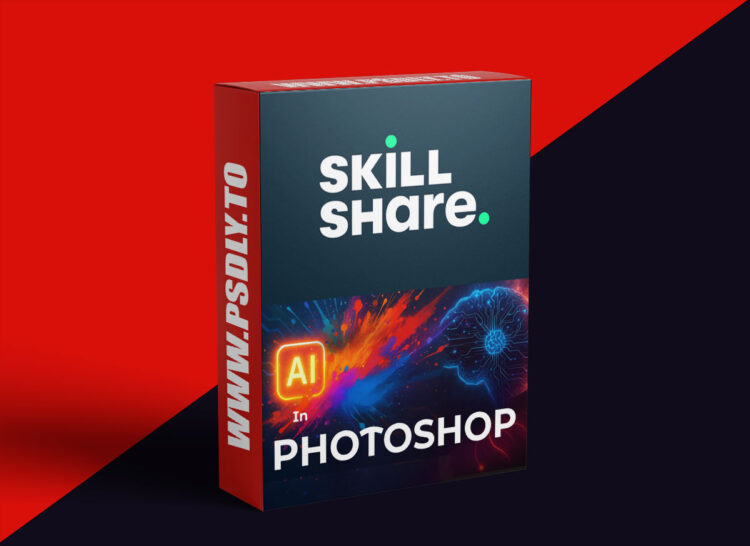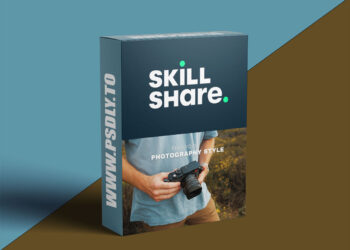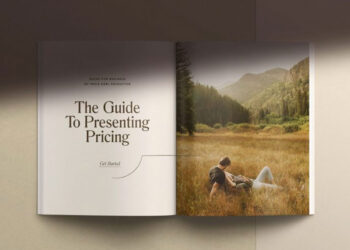| File Name: | Photoshop 2025 AI Essentials: Generative Fill, Harmonize & More |
| Content Source: | https://www.skillshare.com/en/classes/photoshop-2025-ai-essentials-generative-fill-harmonize-and-more/1465271938 |
| Genre / Category: | Photoshop Tutorials |
| File Size : | 146 MB |
| Publisher: | skillshare |
| Updated and Published: | October 27, 2025 |
Whether you’re a photographer, designer, digital artist, or total beginner, this class will show you how to use Photoshop’s Generative AI features to turn your imagination into reality — no complex editing required.
In this class, you’ll learn how to:
- Create brand-new images using text prompts with the Generate Image panel.
- Use Generative Fill to remove, add, or replace objects instantly.
- Perfect lighting and color with the Harmonize tool.
- Clean up photos using the Remove Tool and Find Distractions options.
- Experiment with Styles, Composition, and Effects to control the look and feel of your AI results.
- Master the Object Selection Tool for fast, accurate subject detection.
- Combine AI-generated visuals with your own creative touch for professional results.
By the end of this class:
You’ll confidently use Photoshop’s AI features to create high-quality, realistic, and imaginative images — ready for portfolios, social media, or professional work.
You’ll understand not just how these tools work, but when and why to use them in your creative workflow.v

DOWNLOAD LINK: Photoshop 2025 AI Essentials: Generative Fill, Harmonize & More
FILEAXA.COM – is our main file storage service. We host all files there. You can join the FILEAXA.COM premium service to access our all files without any limation and fast download speed.