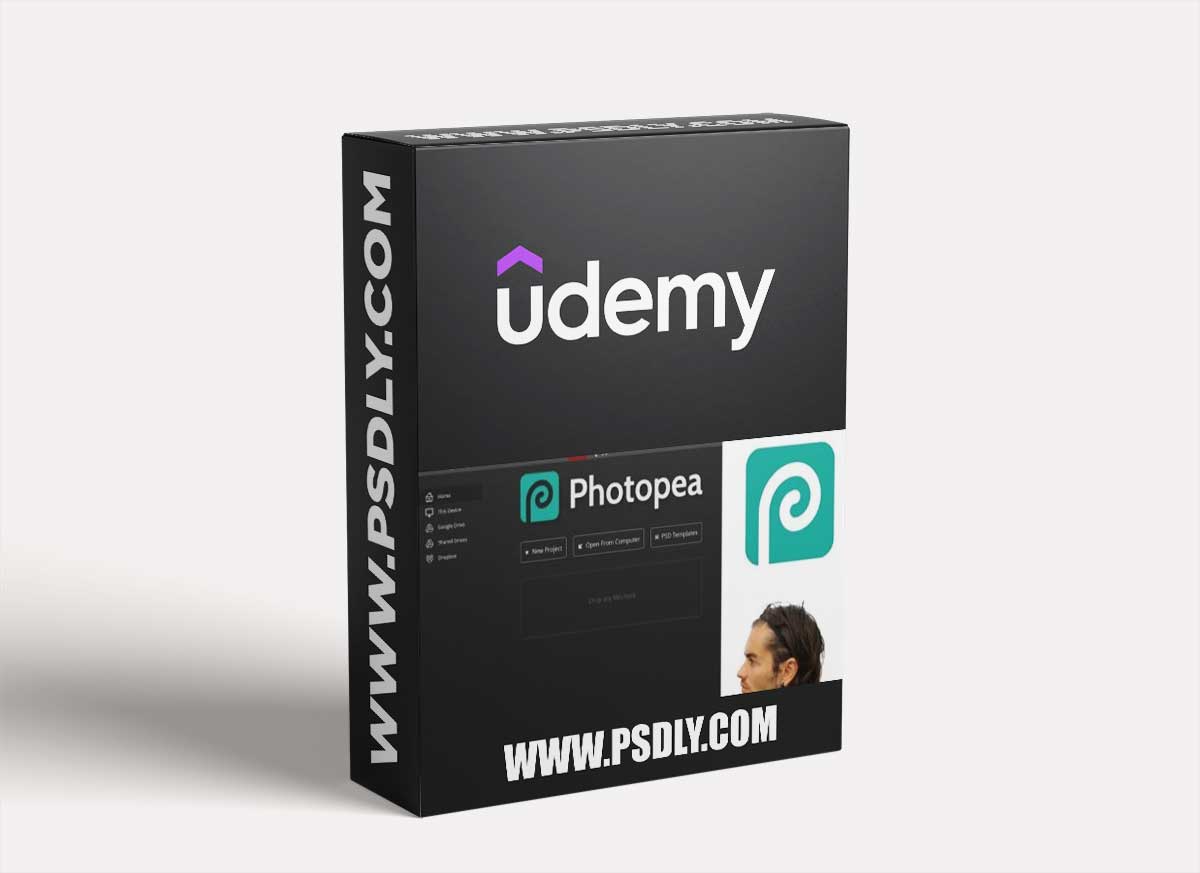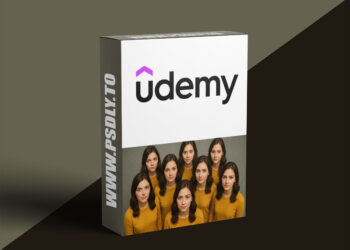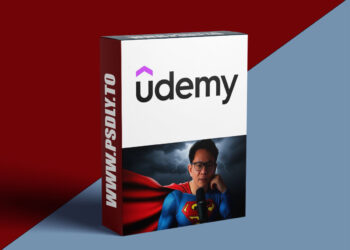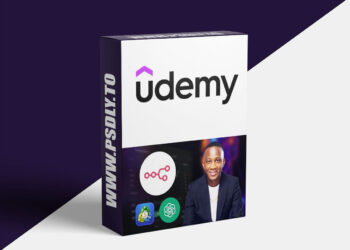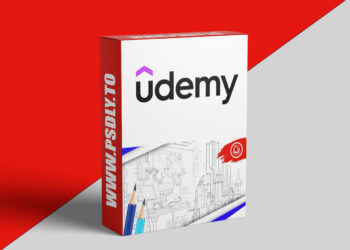This Asset we are sharing with you the Photopea the complete course photo editing and photo montage free download links. On our website, you will find lots of premium assets free like Free Courses, Photoshop Mockups, Lightroom Preset, Photoshop Actions, Brushes & Gradient, Videohive After Effect Templates, Fonts, Luts, Sounds, 3d models, Plugins, and much more. Psdly.com is a free graphics content provider website that helps beginner graphic designers as well as freelancers who can’t afford high-cost courses and other things.
| File Name: | Photopea the complete course photo editing and photo montage |
| Content Source: | https://www.udemy.com/course/photopea-the-complete-course-photo-editing-and-photo-montage/ |
| Genre / Category: | Photoshop Tutorials |
| File Size : | 7.8GB |
| Publisher: | udemy |
| Updated and Published: | March 30, 2022 |
Photopea is a software for photo editing, photo montage, and graphic documents creation. It can be considered as an alternative to Photoshop because its interface is essentially the same, and the software has a number of similar features. It offers advanced features to create selections, customize images, photos and illustrations. It is possible to make photo montages, graphic documents, add text, change colors and much more. It is a very complete photo editing and photo editing software that incorporates the main features of Photoshop.
Why to use Photopea?
– It is a free Photoshop alternative
– There is a paid version accessible and and allowing to remove advertisements
– It has a quality interface
– The selection tools are impressive
– Many transformation tools are similar to Photoshop
– It is possible to work on adjustment layers
– It is possible to add many filters
– In addition to photo editing and retouching, you can create various graphic documents
– There is an online version and a desktop version
Training course
In this training you will learn Photopea from scratch. All the features of the software will be studied in this course. Getting started with the dashboard, creating and exporting documents. Using the layers panel or the layer mask as an essential element to start. Then, you will learn the selections in detail, because it is one of the very important points in photo editing, but also the transformation tools. You will see how to improve photos with adjustments and adjustment layers, but also how to add effects with filters. Lots of training projects will be there. At the end of the training, you will be able to master Photopea perfectly well

DOWNLOAD LINK: Photopea the complete course photo editing and photo montage
Photopea_the_complete_course_photo_editing_and_photo_montage.part1.rar – 4.0 GB
Photopea_the_complete_course_photo_editing_and_photo_montage.part2.rar – 3.8 GB
FILEAXA.COM – is our main file storage service. We host all files there. You can join the FILEAXA.COM premium service to access our all files without any limation and fast download speed.