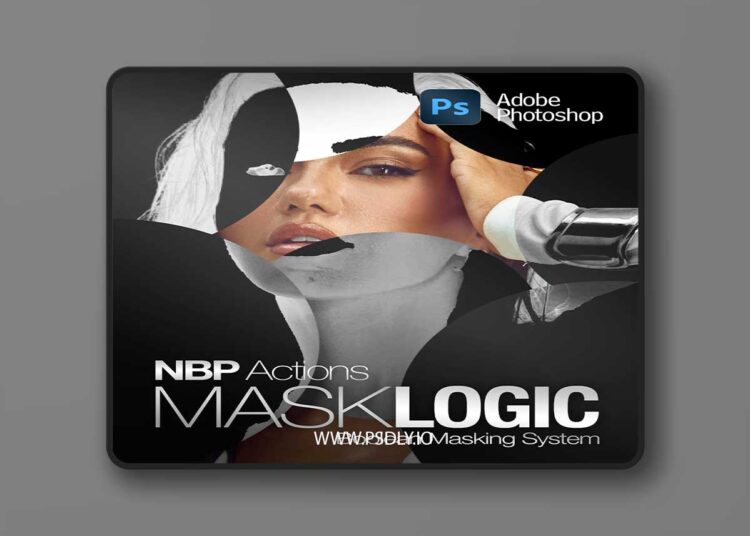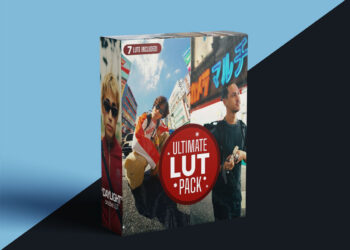| File Name: | Nino Batista – NBP Actions 12 Chroma Luma Tools |
| Content Source: | https://www.nbpretouchtools.com/ |
| Genre / Category: | Photoshop Actions |
| File Size : | 6KB |
| Publisher: | nbpretouchtools |
| Updated and Published: | November 19, 2025 |
- NBP Actions 12: Chroma Luma Tools is a precision-built Photoshop action set designed for photographers, retouchers, and digital artists who demand complete control over color and luminance. This powerful toolkit refines the way you shape tonal depth, color separation, and image balance, enabling subtle corrections or bold stylistic transformations with professional accuracy. Whether you are enhancing portraits, landscapes, product shots, or editorial imagery, Chroma Luma Tools gives you an intuitive workflow to push your creative boundaries without compromising image quality.
- At its core, NBP Actions 12 divides your adjustments into two essential domains: Chroma and Luma. The Chroma tools focus on color density, saturation behavior, hue refinement, and selective color control. This suite allows you to neutralize color shifts, intensify tones without oversaturation, and precisely isolate color regions for targeted corrections. It is especially useful for portrait retouching, where maintaining natural skin color is critical. You can subtly warm highlights, cool shadows, calibrate tricky midtones, or remove unwanted color casts—all with clean, non-destructive layers.
- The Luma section focuses on the brightness structure of your image, offering advanced luminosity shaping tools that help sculpt depth and contrast with a professional-grade touch. You can refine dynamic range, build micro-contrast, rescue flat exposures, or create high-impact cinematic lighting. Luminance masks are intelligently built into the actions, allowing you to highlight or darken specific tonal regions with exceptional accuracy. From gentle soft-light enhancement to dramatic chiaroscuro effects, the Luma tools help define the mood of your work with consistency and ease.
- What sets NBP Actions 12 apart is the level of automation combined with artistic control. Each action generates fully editable layers, masks, and groups, ensuring you retain total creative oversight. The workflow is streamlined for speed, making it ideal for professionals who must maintain quality while working efficiently. Whether you’re handling high-volume client jobs or crafting a personal fine-art piece, this toolkit adapts seamlessly to your process.

DOWNLOAD LINK: Nino Batista – NBP Actions 12 Chroma Luma Tools
FILEAXA.COM – is our main file storage service. We host all files there. You can join the FILEAXA.COM premium service to access our all files without any limation and fast download speed.