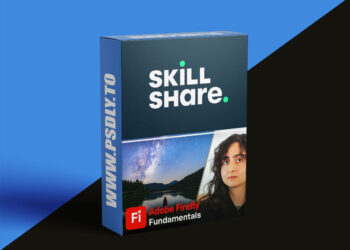| File Name: | Mastering the Brush Library in Procreate 5.4 |
| Content Source: | https://www.skillshare.com/en/classes/mastering-the-brush-library-in-procreate-5-4/603190696 |
| Genre / Category: | Drawing & Painting |
| File Size : | 216 MB |
| Publisher: | skillshare |
| Updated and Published: | October 23, 2025 |
Let’s dive into the advanced features of Procreate 5.4’s brush library. In this class, you’ll discover multiple libraries in one place, smooth iCloud sync across your iPads, and easy organization through both Procreate and the Files app. With smart gestures, you’ll quickly learn how to create and customize libraries and sets, duplicate and move brushes, and import or share them with ease. Plus, a powerful Search feature will speed up your workflow.
This is a quick and easy-to-follow class for all creatives using Procreate. Mastering the brush library is key to a great workflow in Porcreate, especially if you create your own brushes, build professional sets, or prepare them for sale.
YOUR MAIN TAKEAWAYS
- Create libraries & sets: quick setup, custom icons, and personalize them with
- Organize your massive library: move, reorder, and group brushes for faster access.
- Sync across iPad devices: enable Store Brushes in iCloud and streamline multi‑device workflows.
- Import & export via Files/iCloud: share, back up, or export to sell complete brush sets and libraries
- Search & Recent workflow: quickly find brushes, pin favorites, and use the Recent set effectively.
- Practical gestures: pinch, swipe, add, tap, zoom … all of it 😉

DOWNLOAD LINK: Mastering the Brush Library in Procreate 5.4
FILEAXA.COM – is our main file storage service. We host all files there. You can join the FILEAXA.COM premium service to access our all files without any limation and fast download speed.