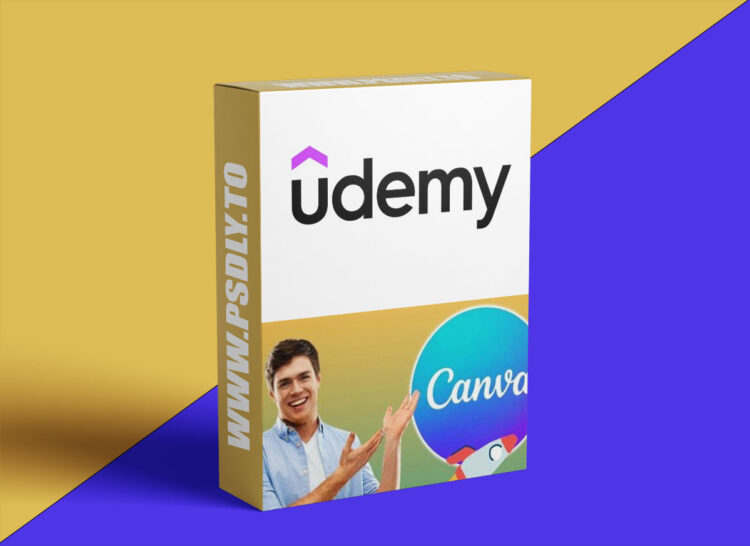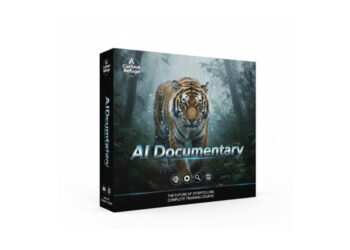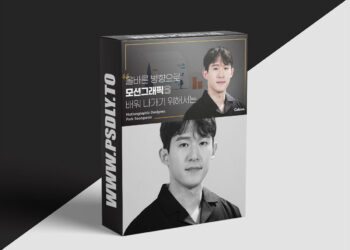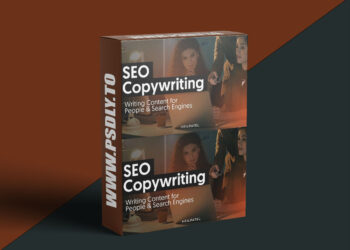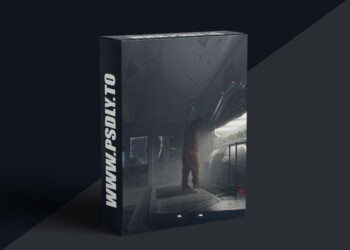| File Name: | Mastering Canva Fundamentals: Designing Graphics with Ease |
| Content Source: | https://www.udemy.com/course/mastering-canva-fundamentals-designing-graphics-with-ease/ |
| Genre / Category: | Drawing & Painting |
| File Size : | 780 MB |
| Publisher: | udemy |
| Updated and Published: | September 23, 2024 |
What you’ll learn
Explore Canva’s Features & Benefits: Learn how to create an account, navigate the dashboard, and understand different functionalities.
Master Canva’s Editing Tools: Utilize photo editing tools, including filters, effects, and adjustments for colors and tones, as well as text editing techniques.
Understand Canva’s Plans & Pricing: Gain insights into the available plans and pricing options for different levels of access.
Design Templates & Elements: Create social media templates, flyers, and enhance designs using Canva’s elements and animation features.
Save & Download Designs: Learn how to save and download your projects in various file formats.
Requirements
Access to a computer with basic computer literacy or mobile device with an internet connection.
No prior experience with Canva or graphic design is required, but a willingness to learn and explore creativity is essential.
Description
- This course is designed to equip you with comprehensive knowledge and practical skills in utilizing Canva, a powerful online design tool. Whether you’re a social media marketer, entrepreneur, freelancer, or student, this course will equip you with the skills to create stunning visuals, edit photos, and bring your designs to life with animations.
- What You’ll Learn:
- Module 1: Introduction to Canva
- Explore the features and benefits of Canva, learn how to navigate the platform, and discover different pricing options. By the end of this module, you’ll feel confident using Canva for your design projects.
- Module 2: Canva Text & Photo Editing
- Master Canva’s photo editing tools, apply filters, adjust colors, and enhance images. Learn to work with text by adding shadows, glows, and other effects to create visually appealing typography.
- Module 3: Designing and Animation
- Create professional designs using Canva’s templates and elements. Add dynamic animations to your designs and learn to export your projects in multiple formats suitable for web and print.
- By the end of this course, you’ll have the ability to:
- Design professional social media graphics, flyers, and presentations.
- Edit and enhance photos using Canva’s advanced tools.
- Apply dynamic animations to make your designs stand out.
- Export your creations in formats like PNG, JPEG, MP4, and PDF.
- Join now to take your Canva skills to the next level and create eye-catching designs effortlessly!
- Who this course is for:
- Social Media Marketers: Looking to create eye-catching visuals and templates for their campaigns.
- Entrepreneurs & Small Business Owners: Needing professional designs without hiring a graphic designer.
- Freelancers & Content Creators: Wanting to improve their design skills and offer additional services to clients.
- Beginners in Graphic Design: Looking for an easy-to-use platform to start designing with no prior experience.
- Students & Educators: Who need to create engaging presentations, flyers, and social media graphics efficiently.

DOWNLOAD LINK: Mastering Canva Fundamentals: Designing Graphics with Ease
FILEAXA.COM – is our main file storage service. We host all files there. You can join the FILEAXA.COM premium service to access our all files without any limation and fast download speed.