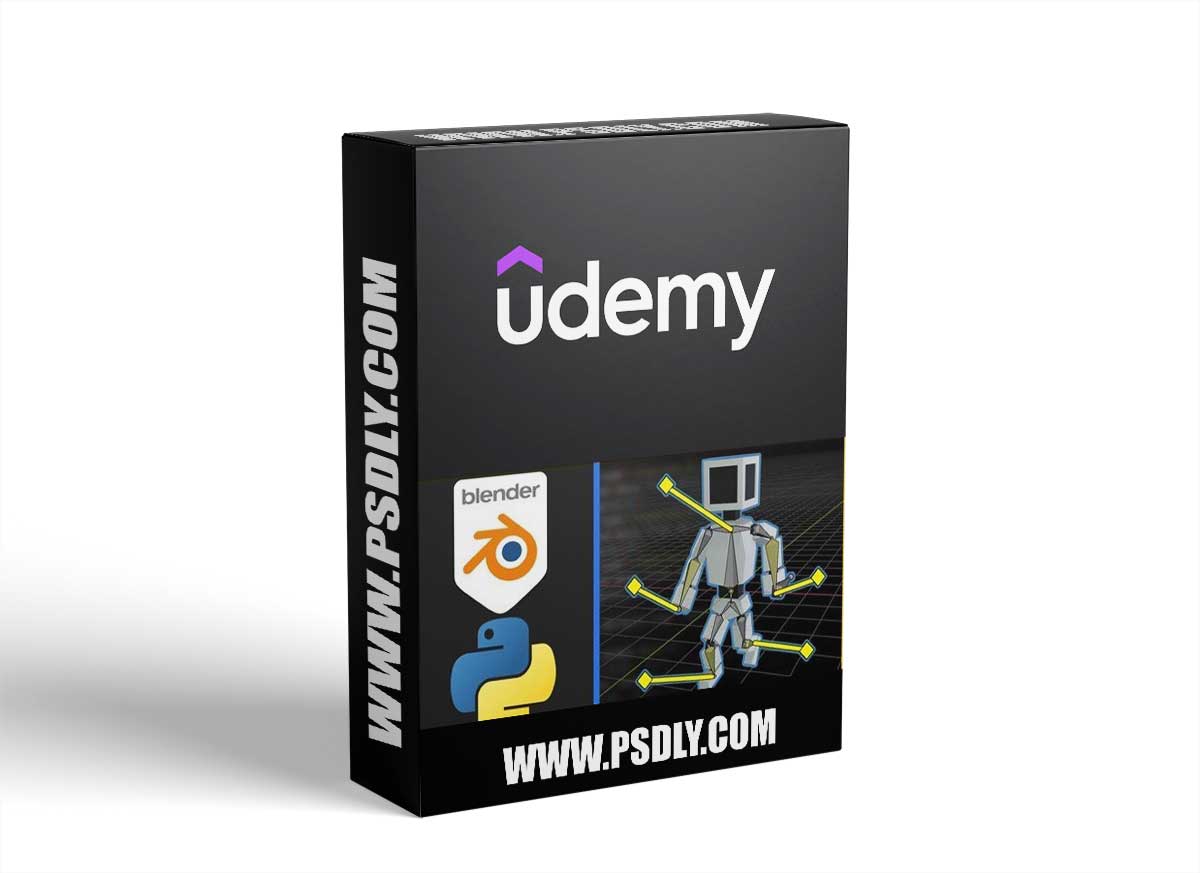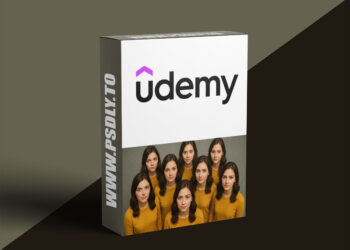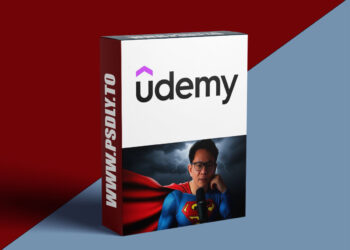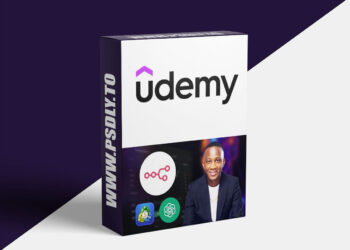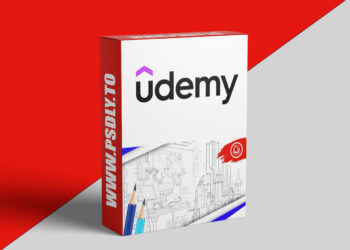Download Keyframe Animation With Python & Blender in one single click, On our website, you will find free many premium assets like Free Courses, Photoshop Mockups, Lightroom Preset, Photoshop Actions, Brushes & Gradient, Videohive After Effect Templates, Fonts, Luts, Sounds, 3d models, Plugins, and much more. Psdly.com is a free graphics content provider website that helps beginner graphic designers as well as freelancers who can’t afford high-cost courses and other things.
| File Name: | Keyframe Animation With Python & Blender |
| Content Source: | https://www.udemy.com/course/keyframe-animation-with-python-blender/ |
| Genre / Category: | 3D Tutorials |
| File Size : | 1.5GB |
| Publisher: | udemy |
| Updated and Published: | May 29, 2023 |
If you are a designer or developer who is interested in create pose-to-pose animations in a 3D environment with the possibilities to automate the process, this course is for you.
This course focuses on creating multiple Python scripts that will help us to read pose information from external sources like pictures and video and use it to create an animated armature.
For this, we will mainly use Blender as the 3D Editor and Python to create the scripts.
With Python, we will read JSON files that contains information about the positions of the limbs and time marks that can help us to identify keyframes.
With Blender, we will run the script to create an armature with an animation that recreate the poses from the original source.
We will also use Krita and Tensorflow to get the pose information that we will be using through the course.
You may like this course because it can help you save time when you want to create 3D animations.
In addition, you will have access to the content created during the course.
I hope you find the content useful and that you can apply it to your personal projects.
Have fun and happy learning.
In this course you will learn:
- Basic concepts about keyframe animations like keyframes and interpolation
- Create a basic animation in Krita to then export the animation data to a json file
- Use Tensorflow JS with PoseNet to read the poses of a human body from a multimedia file
- Create a Python script that reads the pose data to create animated armature to recreate the source material.
- Execute the script in the scripting section provided by Blender

DOWNLOAD LINK: Keyframe Animation With Python & Blender
FILEAXA.COM – is our main file storage service. We host all files there. You can join the FILEAXA.COM premium service to access our all files without any limation and fast download speed.