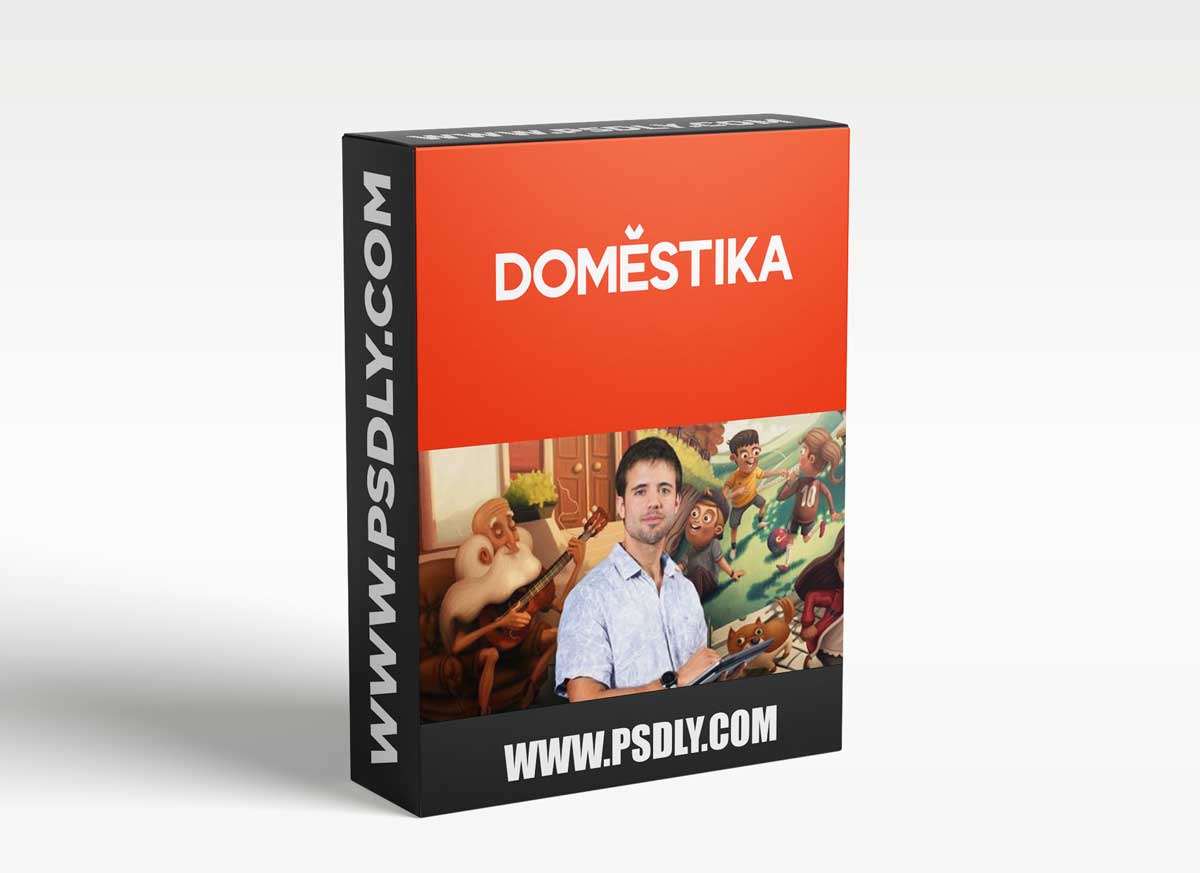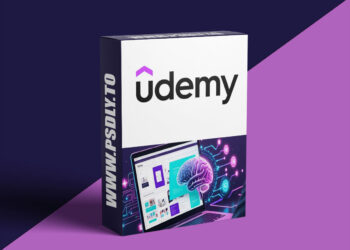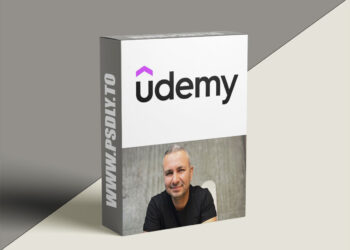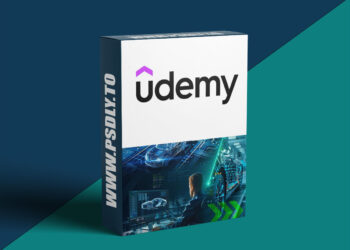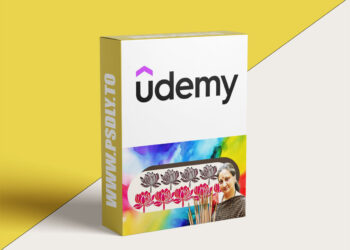This Asset we are sharing with you the Domestika – Digital Illustration with Volume and Texture free download links. This is a premium product and you will get it free on here. PSDLY made to help people like graphic designers, video creators, web developers, freelancers, filmmakers, etc. On our website, you will find lots of premium assets free like Free-course/tutorials, Lightroom Preset, PS action, Mockups, Videohive Items, Premium Sounds, Web Templates, and much more.
Free download — Domestika – Digital Illustration with Volume and Texture
Learn how to give a 3D look to your illustrations with light, shadow, and color techniques using Photoshop.
Illustrating a great character goes beyond recreating their features. With your imagination and good technical skills, you can also define their personality and gestures so that they express what you have in mind in a tangible and evident way.
In this course, illustrator Sergio Edwards will teach you how to create a digital illustration in his own particular style: giving it a 3D effect with lights and shadows, and with characters that are both expressive and colorful. To do this, he will show you all the technical steps and share his brushes so that you can capture everything you have in mind.
About this course
Start by getting to know a little more about Sergio, his work and his career, in addition to taking a tour of the artists who have most influenced him at different times in his life when it comes to illustrating.
Before getting down to work, you will think about what you are going to illustrate. Learn some aspects to take into account when addressing an illustration of the human figure, and then begin to address the idea of your illustration by exploring themes, contexts, styles, references, and more.
After all the theory, it’s time for practice. Using a set of digital brushes that Sergio will provide for you, begin to create your sketch in Adobe Photoshop. Once you have your drawing ready, you will create solid layers of all the elements of the scene, which you will then paint to give them volume, colors, lights, and shadows until you get the final result.
Finally, apply filters and adjustments that will give cohesion to everything painted. Once you have decided that your illustration is painted, learn how to apply color adjustment layers, levels, selective correction, among other tools.
You will finish the course by exploring different uses for your illustration: from generating new presentations using the same elements, to its publication on your social networks.
What is this course’s project?
You will create an illustration from your own ideas, painted with as much volume, textures, and color possible.
Who is it for?
Amateur illustrators who are interested in learning a new way to illustrate with volume, light effects, textures, shadows, and reflections.
What you need
It is necessary to have a computer with Adobe Photoshop installed and basic knowledge of this program. It is also recommended to have a graphics tablet to facilitate the drawing and coloring process.
Audio: Spanish
Subtitle: NO
About: Domestika – Digital Illustration with Volume and Texture
| File Name: | Domestika – Digital Illustration with Volume and Texture |
| Content Source: | https://www.domestika.org/en/courses/951-digital-illustration-with-volume-and-texture/course |
| Genre / Category: | Sound & Production |
| File Size : | 2 GB |
| Publisher: | domestika |
| Updated and Published: | OCTOBER 30, 2021 |

DOWNLOAD LINK : Domestika – Digital Illustration with Volume and Texture
FILEAXA.COM – is our main file storage service. We host all files there. You can join FILEAXA.COM premium service to get access to our all files with unlimited download speed.