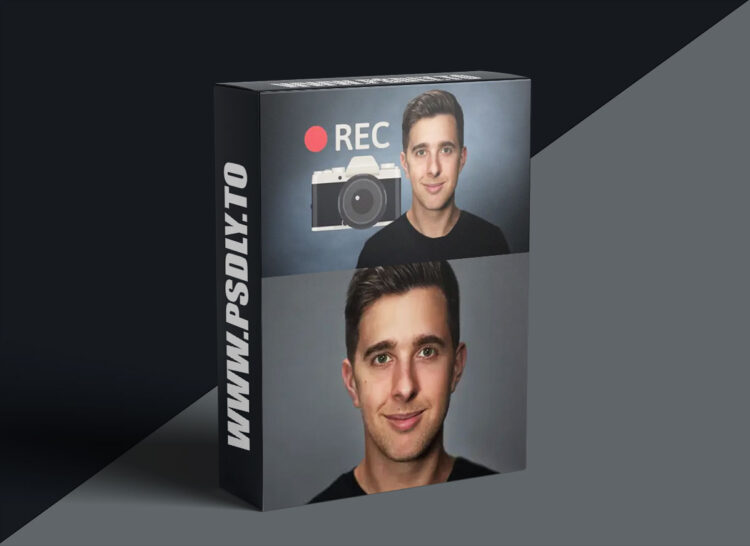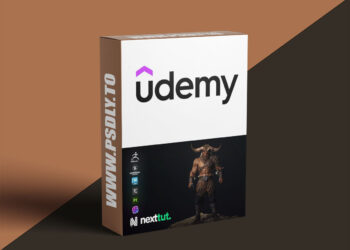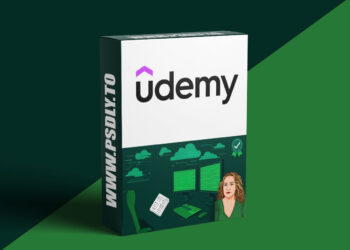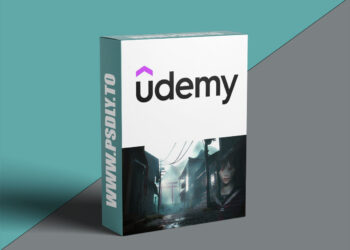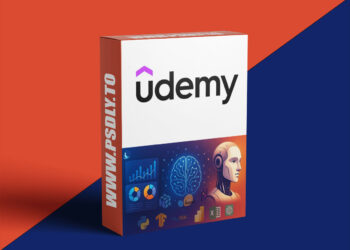| File Name: | CreativeLive – Videography 101: How to Use Your Camera to Record Videos |
| Content Source: | https://www.creativelive.com/class/videography-101-how-to-use-your-camera-to-record-videos-tomas-george |
| Genre / Category: | Photography |
| File Size : | 965 MB |
| Publisher: | creativelive |
| Updated and Published: | February 27, 2025 |
- Understand the Theory of Videography to help you make better-looking videos
- Understand Video Resolution, Frame Rates and Aspect Ratios to help you use your camera correctly
- Understand the exposure triangle so you can properly expose your image to improve the look of your videos
- Understand about different camera lenses and filters so you can get the best shot possible
ABOUT TOMAS’ CLASS:
Do you have a mirrorless or DSLR camera and use auto settings when recording videos?
Do you wish you knew what all the settings do so you can film great-looking videos?
Does the camera manual confuse you and do you just want to learn how to set up your camera as quickly as possible?
If you answered yes to any of those questions then this is the course for you!
In this crash course, you’ll learn the essentials so you can learn how to use your mirrorless or DSLR for recording videos as soon as possible!
This is a beginner’s guide, I’ll teach you the theory of all the basic settings so you can learn how to use your camera effectively.
My name is Tomas George and over, the years, I’ve created over 1000 videos and in this course, I’ll teach you the theory of manual mode on your Mirrorless or DSLR camera to help you make great-looking videos.
In this course, I’ll cover:
- Video Resolutions
- Frame Rates
- Aspect Ratios
- The Rule of Thirds
- Shutter Speed for Video
- Aperture
- ISO
- White Balance
- Lenses
- Filters
- A Behind-the-Scenes Look at How to Setup a Camera for Filming Different Types of Videos
- PDF eBook included in this course too!
- And More

DOWNLOAD LINK: CreativeLive – Videography 101: How to Use Your Camera to Record Videos
FILEAXA.COM – is our main file storage service. We host all files there. You can join the FILEAXA.COM premium service to access our all files without any limation and fast download speed.