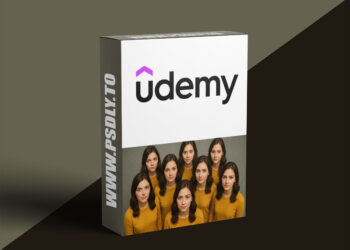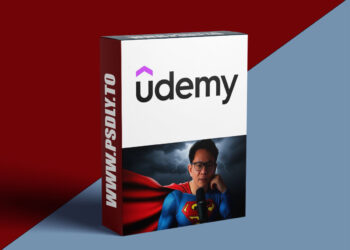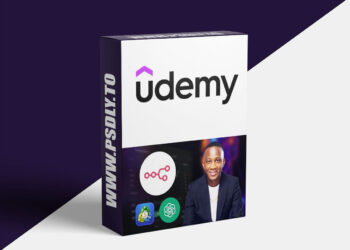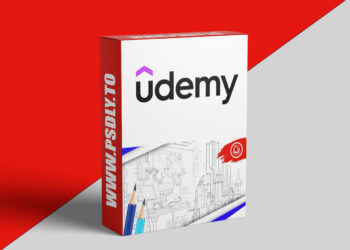This Asset we are sharing with you the Creating Texture for Adobe Illustrator Artwork using Procreate Brushes free download links. On our website, you will find lots of premium assets free like Free Courses, Photoshop Mockups, Lightroom Preset, Photoshop Actions, Brushes & Gradient, Videohive After Effect Templates, Fonts, Luts, Sounds, 3d models, Plugins, and much more. Psdly.com is a free graphics content provider website that helps beginner graphic designers as well as freelancers who can’t afford high-cost courses and other things.
| File Name: | Creating Texture for Adobe Illustrator Artwork using Procreate Brushes |
| Content Source: | https://www.skillshare.com/classes/Creating-Texture-for-Adobe-Illustrator-Artwork-using-Procreate-Brushes/1412800307 |
| Genre / Category: | Drawing & Painting |
| File Size : | 229MB |
| Publisher: | skillshare |
| Updated and Published: | April 04, 2022 |
One of the problems with creating digital artwork is a lack of texture. Solid lines and solid images lose the quality of brush strokes and other textures that bring warmth and life to a design. Of course, there are times when texture is not needed, but when it is, how do you create it digitally? There are many ways to achieve texture in Illustrator from brushes to vectorizing your own images. But how about with Procreate?
Using Procreate to create artwork has become incredibly popular in the past few years. I personally use it to create a ton of my artwork. Procreate is a raster or pixel-based program. When creating patterns and other art work, I use Adobe Illustrator, a vector-based program. To get the two different types of files to talk, there is a tool in Adobe Illustrator called Image Trace. Within that tool there are many adjustments, giving you control over how your image appears.
After watching a tutorial about one Procreate brush and how it can create texture in Adobe Illustrator, I began to think about all the brushes and what types of results the Image Trace tool would create. After testing nearly every Procreate brush native to the program, I am sharing my favorites with you, along with how to successfully translate them for stunning texture and personality on your next piece of artwork.
We will learn:
- how to add texture, warmth and personality to Adobe Illustrator images with Procreate brushes
- the difference between raster and vector images
- how to create a brush group in Procreate
- the best brushes with great translation when moved from Adobe Illustrator from Procreate
- best saving practices for moving a Procreate file to Adobe Illustrator
- how to work in layers in Procreate for best results
- how to convert raster images to vector images in Adobe Illustrator using the Image Trace tool
- how to use the Image Trace tool and its settings in Adobe Illustrator

DOWNLOAD LINK: Creating Texture for Adobe Illustrator Artwork using Procreate Brushes
FILEAXA.COM – is our main file storage service. We host all files there. You can join the FILEAXA.COM premium service to access our all files without any limation and fast download speed.