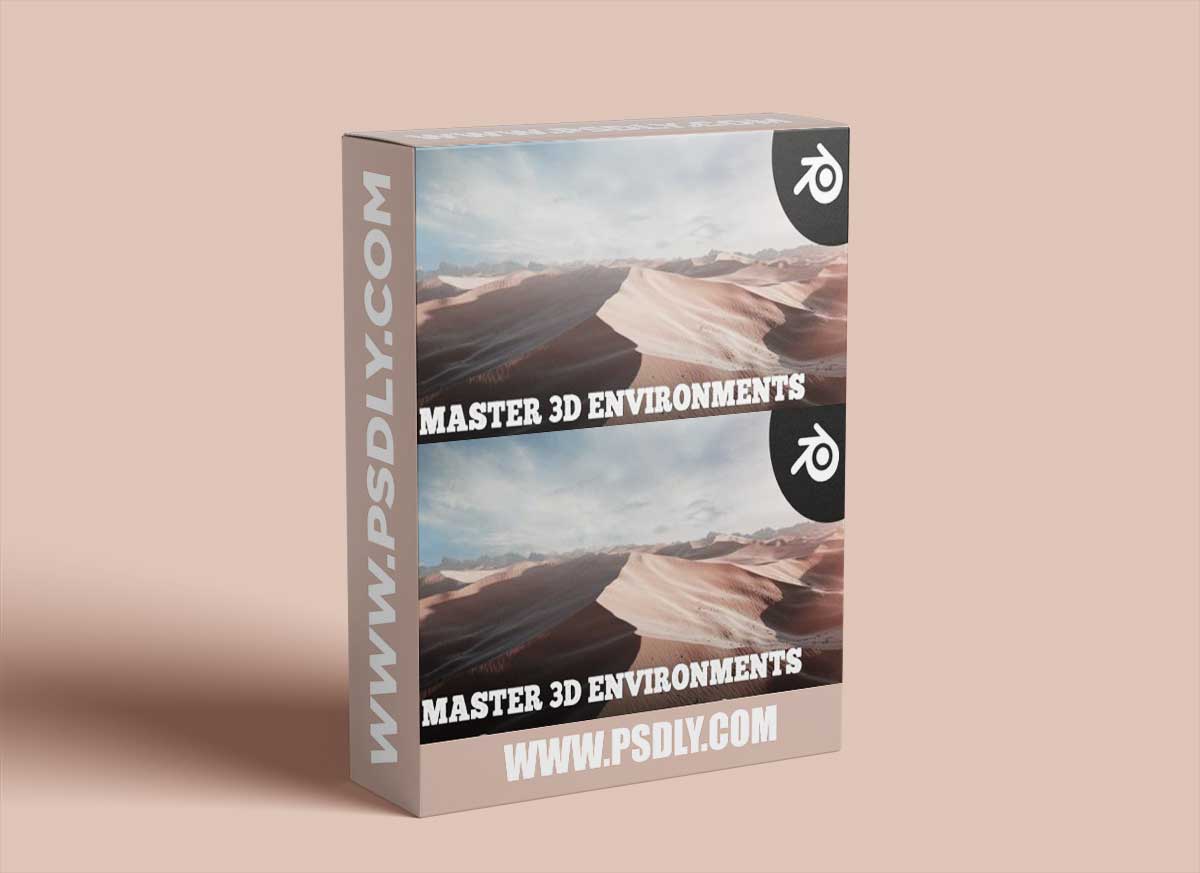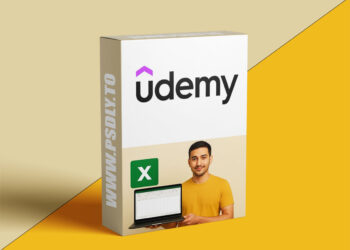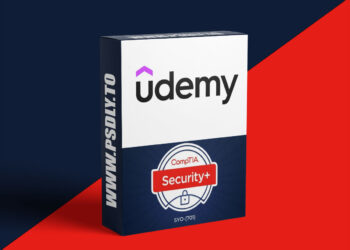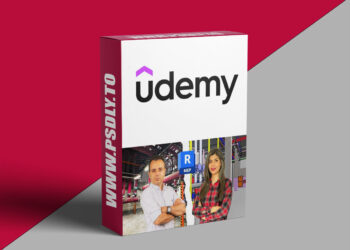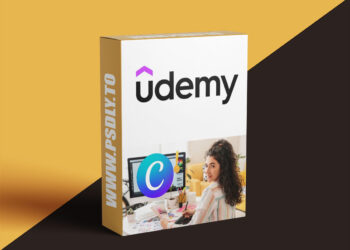This Asset we are sharing with you the Create a Realistic Looking Desert in Blender free download links. On our website, you will find lots of premium assets free like Free Courses, Photoshop Mockups, Lightroom Preset, Photoshop Actions, Brushes & Gradient, Videohive After Effect Templates, Fonts, Luts, Sounds, 3d models, Plugins, and much more. Psdly.com is a free graphics content provider website that helps beginner graphic designers as well as freelancers who can’t afford high-cost courses and other things.
| File Name: | Create a Realistic Looking Desert in Blender |
| Content Source: | https://www.skillshare.com/classes/Create-a-Realistic-Looking-Desert-in-Blender/1469866945 |
| Genre / Category: | 3D Tutorials |
| File Size : | 1GB |
| Publisher: | skillshare |
| Updated and Published: | March 21, 2022 |
Here’s a brief summary of the different videos in order.
- Studying real-life references. It will be our guide to achieve a photorealistic result.
- Studying some reference images to understand the feature that makes a desert looks like a desert, so that we know exactly what we should create.
- How to prepare Blender for the micro-displacement workflow.
- Creating the main shapes of the dunes, by using different textures in Blender.
- Creating the small waves that are on the surface of the big dunes.
- Some camera adjustment.
- Creating even smaller waves on the sand surface.
- Creating small rocks on the surface of the sand.
- Displacement network overview.
- Main Desert shader, and how to make it look realistic. There are many useful tricks and techniques that you will learn from this video.
- Mian desert shader overview.
- How to light your scene.
- How to add background elements without increasing the render time.
- How to add a sky to the scene.
- How to add some dust to the scene.
- How to add some mountains in the background without increasing the render time.
- How to create the flying camera animation just like the one you see in the trailer.
- How to break down your scene into different render layers, so that later on you be able to composite them.
- How to optimize the render settings in Blender for fast renders.
- How to composite your shot, adjust the colors and lighting, and finally how save them after finishing everything.

DOWNLOAD LINK: Create a Realistic Looking Desert in Blender
FILEAXA.COM – is our main file storage service. We host all files there. You can join the FILEAXA.COM premium service to access our all files without any limation and fast download speed.