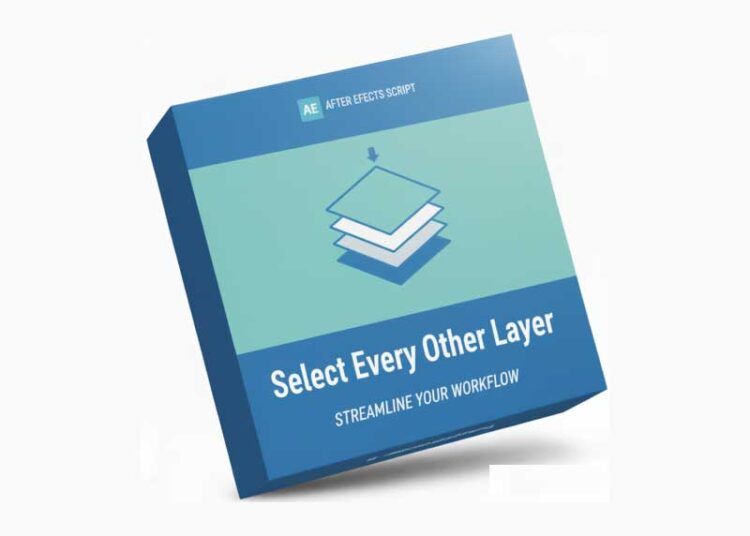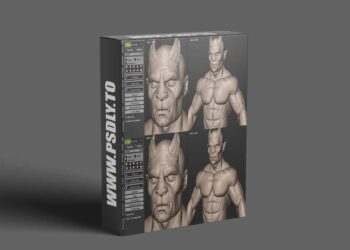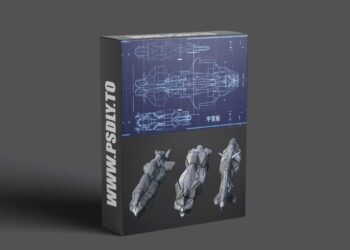| File Name: | Select Every Other Layer v1.0.2 |
| Content Source: | https://aescripts.com/select-every-other-layer/ |
| Genre / Category: | Plug-ins |
| File Size : | 7MB |
| Publisher: | aescripts |
| Updated and Published: | October 09, 2025 |
- Select Every Other Layer is a script for Adobe After Effects designed to streamline the workflow for animators and motion graphics artists. This intuitive tool allows users to quickly and easily select alternating layers within their composition, saving valuable time on repetitive manual selections. Whether you’re working with complex character rigs, intricate kinetic typography, or detailed UI animations, this script provides a simple yet powerful solution for a common production challenge.
Model
Select Every Other Layer is a script for Adobe After Effects designed to streamline the workflow for animators and motion graphics artists. This intuitive tool allows users to quickly and easily select alternating layers within their composition, saving valuable time on repetitive manual selections. Whether you’re working with complex character rigs, intricate kinetic typography, or detailed UI animations, this script provides a simple yet powerful solution for a common production challenge.
Key Features:
- Effortless Alternating Selection: With a single click, the script selects every second layer in your chosen range, allowing for rapid adjustments to properties like scale, position, rotation, or opacity.
- Flexible Direction: Users can choose to select every other layer from the top-down or bottom-up of their layer stack, offering greater control over which layers are targeted.
- Intuitive UI: The script integrates seamlessly into After Effects with a clean and straightforward user interface, making it easy for users of all skill levels to operate.
- Boosts Productivity: By automating the tedious process of selecting alternating layers, animators can focus more on the creative aspects of their projects, leading to faster turnaround times and more polished results.
- Ideal for Numerous Workflows: Perfect for staggered animations, creating looping patterns, adjusting multiple duplicates, or preparing layers for specific effects.
Why You Need Select Every Other Layer:
Imagine you have 50 layers representing individual frames of a hand-drawn animation, and you need to adjust the timing of every other frame. Manually selecting each alternating layer would be a laborious and error-prone task. With “Select Every Other Layer,” this process becomes instant. Similarly, if you’re building a complex graphic with numerous overlapping elements and want to quickly apply an effect or adjust a property to alternating items, this script is your go-to solution.

DOWNLOAD LINK: Select Every Other Layer v1.0.2
FILEAXA.COM – is our main file storage service. We host all files there. You can join the FILEAXA.COM premium service to access our all files without any limation and fast download speed.