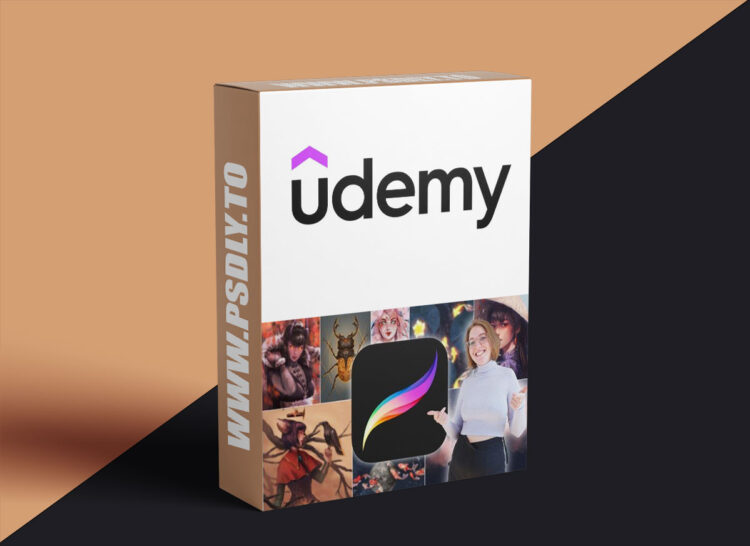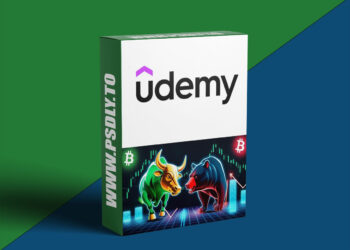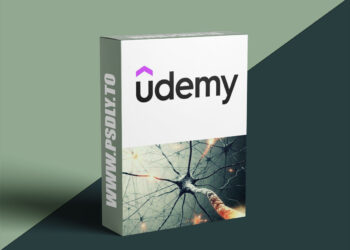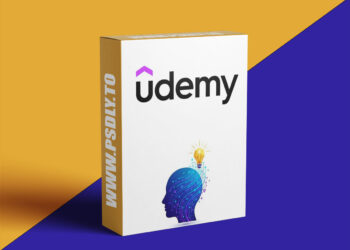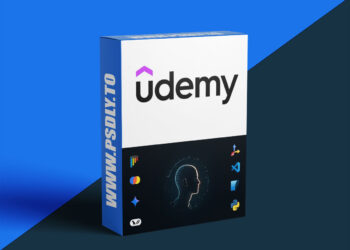| File Name: | Procreate Masterclass: Digital Drawing on the iPad |
| Content Source: | https://www.udemy.com/course/procreate-masterclass |
| Genre / Category: | Drawing & Painting |
| File Size : | 23.4 GB |
| Publisher: | Marius Worch |
| Updated and Published: | November 14, 2025 |
In this course you will learn all about the following topics: All the basics of Procreate, creating canvases, interface overview, brushes, erasers, swipe fingers, gesture controls, creating sketches, layers, layer modes, Quick Shape, Alpha Lock, canvases in detail, clipping masks, color theory, exporting your work, drawing help tool, copy and paste, selection tool, transformation tool, make, layer masks, quick menu, how to import brushes, watercolor, paste and edit text, animations, screen transfer, brush studio and plenty of live videos of how to draw in Procreate.
You get instant access to:
- 1 video lesson a day, 7 days a week, for 11 weeks. Over 18 hours of Procreate Masterclasses;
- 45 helpful materials to manage downloadable JPG files;
- Access to the Procreate Community where you can exchange information with all course members;
- Tips from (full-time) illustrator Wencke;
- Lifetime access to the course and all future updates.
But what will you learn in detail in this course?
- Basics: As the name suggests, the first section is about the basics of Procreate. You will learn how to use the gallery, how to create canvases and how to adjust them to your needs in order to start your first project. When you see your first canvas in front of you, Wencke will explain how to use the Procreate interface to work efficiently in the long run. After that you will know everything about the basic tools like brush, eraser, wipe finger and also how to use the gesture control. It is important to know that this course is very practical. All functions are explained to you by means of really cool projects, which you can of course always participate in. The line-arts and other helpful downloadable files will help you.
- If you have now mastered the gesture control, we continue with the layers. What are layers and how do I draw with them? You’ll learn how to create your first sketches and how to draw faster and much more precisely with the Quick Shape function, for example to create ideal circles. Other useful functions in digital art are, for example, the Alpha Lock or clipping masks, with which you can avoid unclean drawing. Now you have the basics of Procreate down and are able to draw away. But to present a great final result, the interaction of colors is extremely important. Therefore, we have created a separate lesson on color theory where you will understand how colors work together to create a harmonious image.

DOWNLOAD LINK: Procreate Masterclass: Digital Drawing on the iPad
Procreate_Masterclass_Digital_Drawing_on_the_iPad.part01.rar – 1000.0 MB
Procreate_Masterclass_Digital_Drawing_on_the_iPad.part02.rar – 1000.0 MB
Procreate_Masterclass_Digital_Drawing_on_the_iPad.part03.rar – 1000.0 MB
Procreate_Masterclass_Digital_Drawing_on_the_iPad.part04.rar – 1000.0 MB
Procreate_Masterclass_Digital_Drawing_on_the_iPad.part05.rar – 1000.0 MB
Procreate_Masterclass_Digital_Drawing_on_the_iPad.part06.rar – 1000.0 MB
Procreate_Masterclass_Digital_Drawing_on_the_iPad.part07.rar – 1000.0 MB
Procreate_Masterclass_Digital_Drawing_on_the_iPad.part08.rar – 1000.0 MB
Procreate_Masterclass_Digital_Drawing_on_the_iPad.part09.rar – 1000.0 MB
Procreate_Masterclass_Digital_Drawing_on_the_iPad.part10.rar – 1000.0 MB
Procreate_Masterclass_Digital_Drawing_on_the_iPad.part11.rar – 1000.0 MB
Procreate_Masterclass_Digital_Drawing_on_the_iPad.part12.rar – 1000.0 MB
Procreate_Masterclass_Digital_Drawing_on_the_iPad.part13.rar – 1000.0 MB
Procreate_Masterclass_Digital_Drawing_on_the_iPad.part14.rar – 1000.0 MB
Procreate_Masterclass_Digital_Drawing_on_the_iPad.part15.rar – 1000.0 MB
Procreate_Masterclass_Digital_Drawing_on_the_iPad.part16.rar – 1000.0 MB
Procreate_Masterclass_Digital_Drawing_on_the_iPad.part17.rar – 1000.0 MB
Procreate_Masterclass_Digital_Drawing_on_the_iPad.part18.rar – 1000.0 MB
Procreate_Masterclass_Digital_Drawing_on_the_iPad.part19.rar – 1000.0 MB
Procreate_Masterclass_Digital_Drawing_on_the_iPad.part20.rar – 1000.0 MB
Procreate_Masterclass_Digital_Drawing_on_the_iPad.part21.rar – 1000.0 MB
Procreate_Masterclass_Digital_Drawing_on_the_iPad.part22.rar – 1000.0 MB
Procreate_Masterclass_Digital_Drawing_on_the_iPad.part23.rar – 1000.0 MB
Procreate_Masterclass_Digital_Drawing_on_the_iPad.part24.rar – 434.8 MB
FILEAXA.COM – is our main file storage service. We host all files there. You can join the FILEAXA.COM premium service to access our all files without any limation and fast download speed.