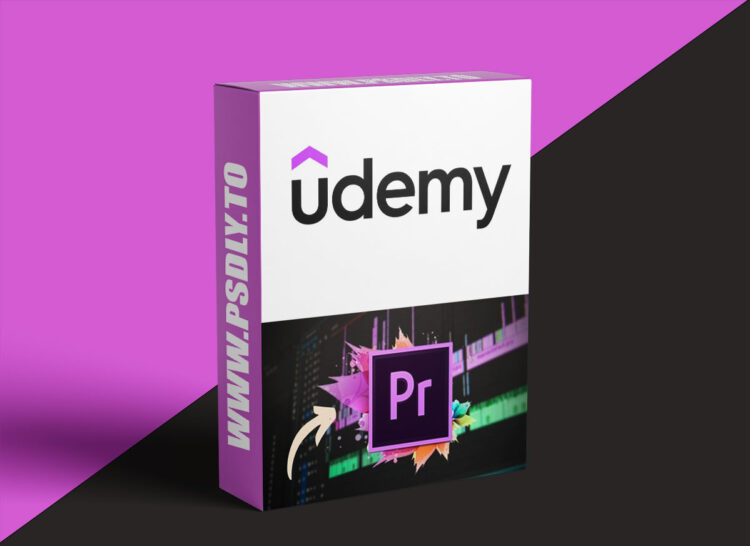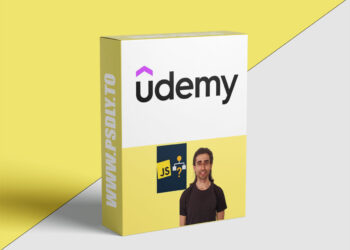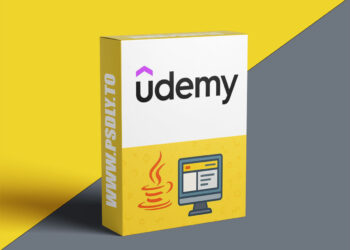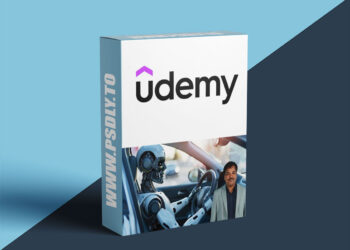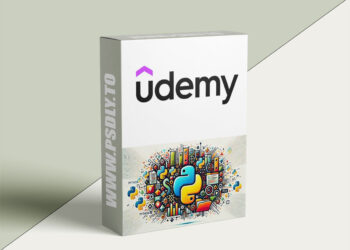| File Name: | Premiere Pro Masterclass: Beginner to Advanced Video Editing |
| Content Source: | https://www.udemy.com/course/premiere-pro-masterclass-beginner-to-advanced-video-editing |
| Genre / Category: | Film & Media |
| File Size : | 1.2 GB |
| Publisher: | Logic Labs |
| Updated and Published: | October 27, 2025 |
Are you ready to take your video editing skills to the next level and create professional -quality videos that captivate your audience? Welcome to Premiere Pro Masterclass: Beginner to Advanced Video Editing, a complete, step by step course designed to help you master Adobe Premiere Pro, the industry’s most powerful and widely used video editing software. Whether you’re an aspiring filmmaker, content creator, YouTuber, or marketing professional, this course will guide you from the fundamentals of editing to advanced post production techniques. You’ll gain the confidence and skills to transform raw footage into stunning, polished videos for any platform or audience.
I’ll start with the basics — learning how to navigate the Premiere Pro interface, organize your files, import media, and understand the essential tools of the workspace. You’ll discover how to trim clips, add transitions, and work with the timeline effectively to tell compelling visual stories.
As you progress, you’ll dive into intermediate and advanced editing techniques — including color correction, color grading, keyframing, motion graphics, and sound design. You’ll learn how to create professional looking titles and animations, adjust audio levels, add effects, and manage multiple video layers seamlessly.
To make your learning experience practical and engaging, this course includes real world projects and hands-on exercises. You’ll edit complete video projects step by step alongside the instructor, applying everything you learn immediately. By the end of each section, you’ll have created fully edited videos that showcase your skills and creativity. What sets this course apart is its clear, structured, and project based approach. Each lesson builds on the previous one, ensuring you develop both technical skills and creative insight. Whether you want to edit short films, YouTube content, promotional videos, or cinematic projects, this course equips you with the tools and knowledge to do it all.
By the end of this course, you’ll be able to:
- Confidently navigate and customize the Adobe Premiere Pro workspace
- Edit and organize video footage with professional workflows
- Add effects, transitions, and motion graphics to enhance storytelling
- Perform advanced color correction and sound mixing
- Export videos in the best quality for YouTube, social media, and professional use
This course is ideal for:
- Beginners who want to start editing videos professionally
- YouTubers and content creators looking to elevate their production quality
- Aspiring filmmakers and editors who want to build real editing experience
- Professionals who want to use video as a powerful communication tool
No prior editing experience is needed — just your creativity and the desire to learn. Each concept is explained step by step in a clear and easy to follow manner, making complex tools simple and accessible.
By completing this course, you’ll have a strong foundation in Adobe Premiere Pro and the confidence to take on any video editing project — from simple social media clips to cinematic productions. You’ll not only master the technical skills but also develop the artistic eye to tell stories that engage and inspire.

DOWNLOAD LINK: Premiere Pro Masterclass: Beginner to Advanced Video Editing
FILEAXA.COM – is our main file storage service. We host all files there. You can join the FILEAXA.COM premium service to access our all files without any limation and fast download speed.