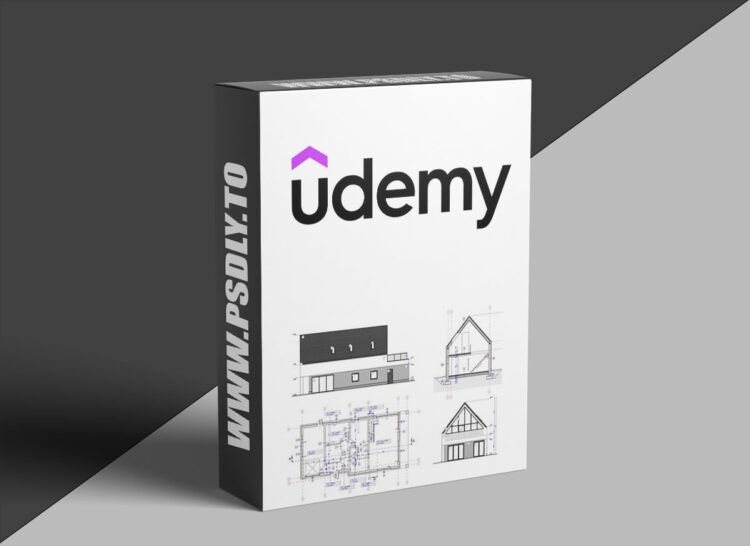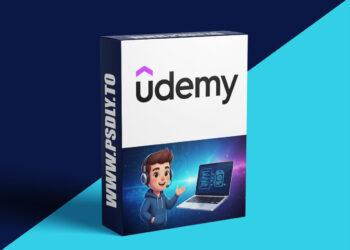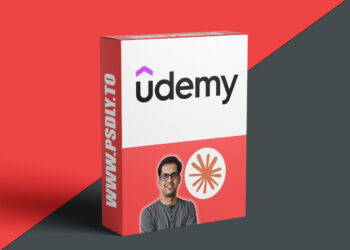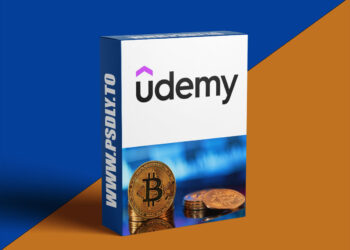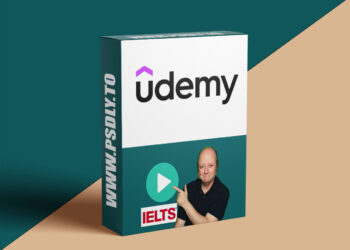| File Name: | GstarCAD Course: Complete CAD Training for Beginners |
| Content Source: | https://www.udemy.com/course/gstarcad-course-complete-cad-training-for-beginners |
| Genre / Category: | Other Tutorials |
| File Size : | 9.8 GB |
| Publisher: | udemy |
| Updated and Published: | November 12, 2025 |
Discover the powerful alternative to AutoCAD that’s transforming architectural design workflows worldwide. GstarCAD has emerged as a cost-effective, professional-grade CAD solution that offers full compatibility with industry-standard DWG and DXF formats. This comprehensive training program takes you from complete beginner to confident designer, capable of creating detailed architectural projects independently.
Why Choose GstarCAD for Your Design Career?
The architectural and construction industries are rapidly embracing GstarCAD as their preferred design software. With its intuitive interface and robust functionality, this program delivers professional results at a fraction of the cost of traditional CAD solutions. Whether you’re an aspiring architect, interior designer, or construction professional, mastering GstarCAD opens doors to exciting career opportunities in the built environment sector.
What Makes This Training Program Unique?
Unlike typical software tutorials, this course emphasizes developing proper working habits from day one. You’ll learn optimal program configurations that experienced professionals use to maximize productivity. The curriculum balances theoretical knowledge with hands-on practice, ensuring you understand not just how to use tools, but when and why to apply specific techniques.
Comprehensive Interface and Setup Mastery
Your journey begins with thorough exploration of GstarCAD’s interface and essential settings. Understanding the workspace layout, customization options, and configuration preferences establishes a solid foundation for efficient design work. You’ll discover how to personalize your workspace to match your workflow, creating a comfortable environment that enhances productivity throughout your design projects.
Essential Drawing and Editing Tools
Master the fundamental drawing instruments that form the backbone of every architectural project. From basic geometric shapes to complex architectural elements, you’ll learn precision techniques for creating accurate technical drawings. The editing tools section covers modification, transformation, and refinement methods that allow you to perfect your designs efficiently.

DOWNLOAD LINK: GstarCAD Course: Complete CAD Training for Beginners
GstarCAD_Course_Complete_CAD_Training_for_Beginners.part01.rar – 1000.0 MB
GstarCAD_Course_Complete_CAD_Training_for_Beginners.part02.rar – 1000.0 MB
GstarCAD_Course_Complete_CAD_Training_for_Beginners.part03.rar – 1000.0 MB
GstarCAD_Course_Complete_CAD_Training_for_Beginners.part04.rar – 1000.0 MB
GstarCAD_Course_Complete_CAD_Training_for_Beginners.part05.rar – 1000.0 MB
GstarCAD_Course_Complete_CAD_Training_for_Beginners.part06.rar – 1000.0 MB
GstarCAD_Course_Complete_CAD_Training_for_Beginners.part07.rar – 1000.0 MB
GstarCAD_Course_Complete_CAD_Training_for_Beginners.part08.rar – 1000.0 MB
GstarCAD_Course_Complete_CAD_Training_for_Beginners.part09.rar – 1000.0 MB
GstarCAD_Course_Complete_CAD_Training_for_Beginners.part10.rar – 886.7 MB
FILEAXA.COM – is our main file storage service. We host all files there. You can join the FILEAXA.COM premium service to access our all files without any limation and fast download speed.